Unboxing the Lenovo Flex 5i: The Best Chromebook for Teachers
The CoolCatTeacher
SEPTEMBER 13, 2023
I recommend this Chromebook as the best Chromebook for teachers. I haven't seen a Chromebook screen this awesome. The Lenovo Flex 5i Chromebook is Very Sturdy and Flexible The first thing I noticed as I unboxed the Lenovo is it is very sturdy. Here's why. Sponsored by Lenovo and Google for Education. Great device!

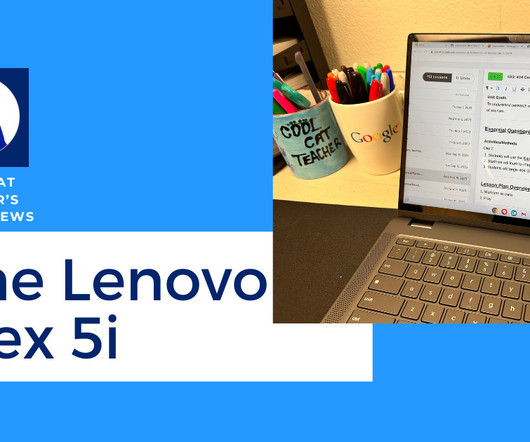











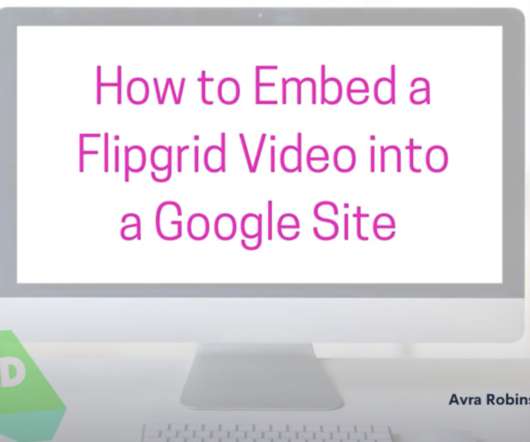















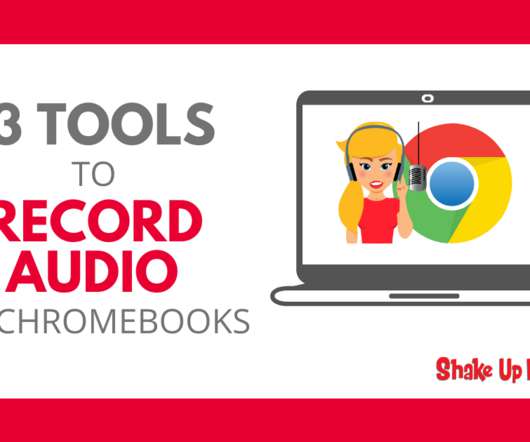


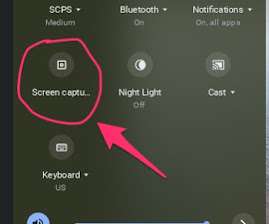

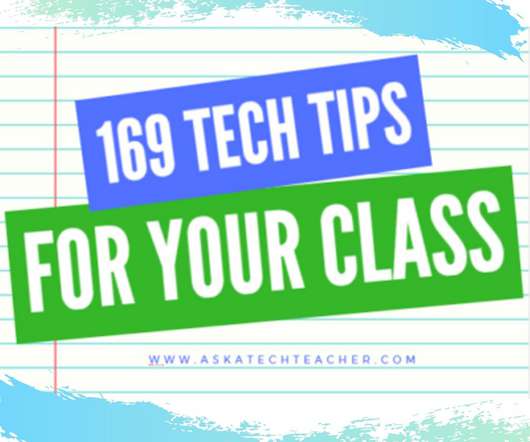
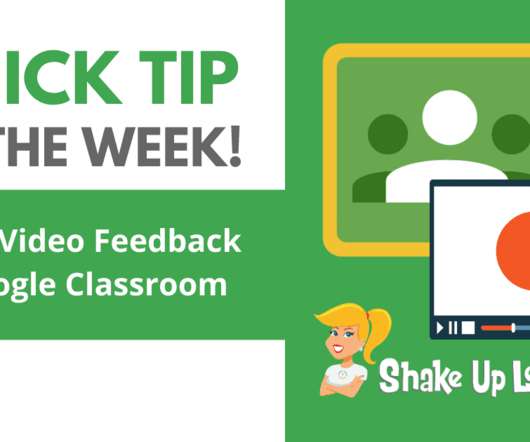

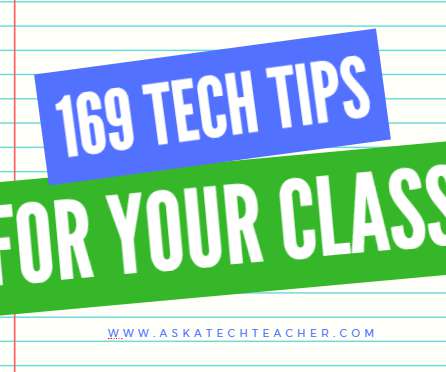
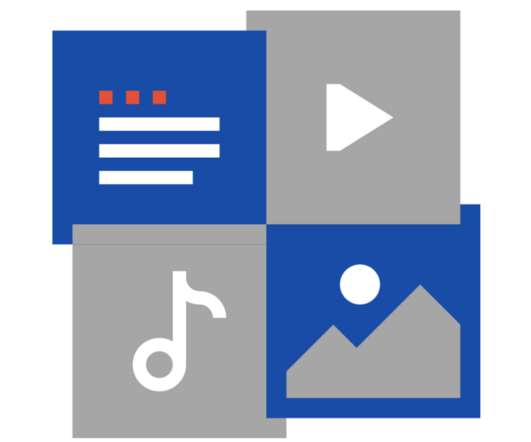

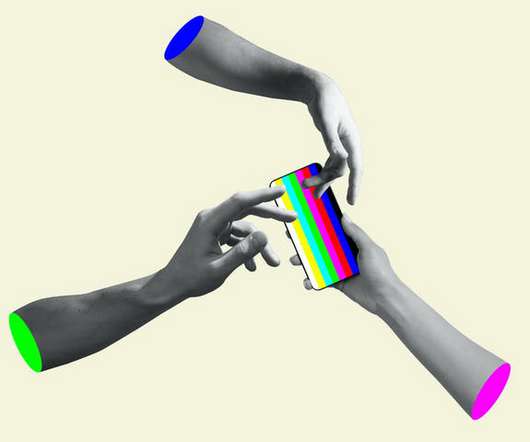










Let's personalize your content