Differentiating Instruction in Kindergarten and Elementary Grades with Laura Robb
The CoolCatTeacher
SEPTEMBER 6, 2022
Furthermore, kindergarten and elementary grades are fundamental. From how to form reading groups, how to reach individual children, and how to communicate with parents, Dr. The free differentiation tool to help students level up and learn. How do you help parents understand how children are at different reading levels?

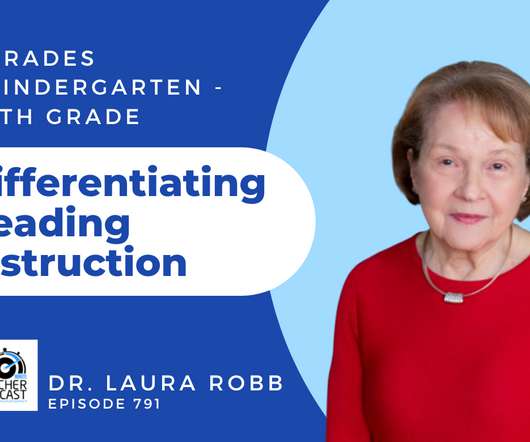
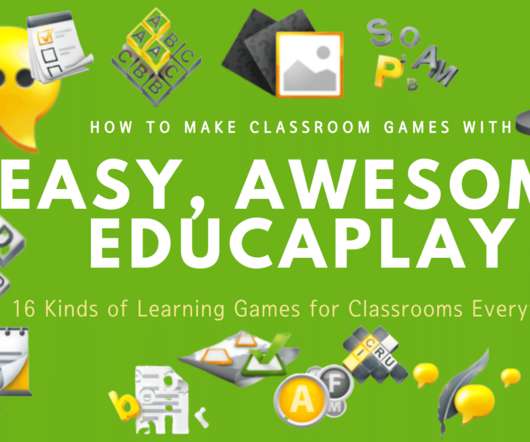


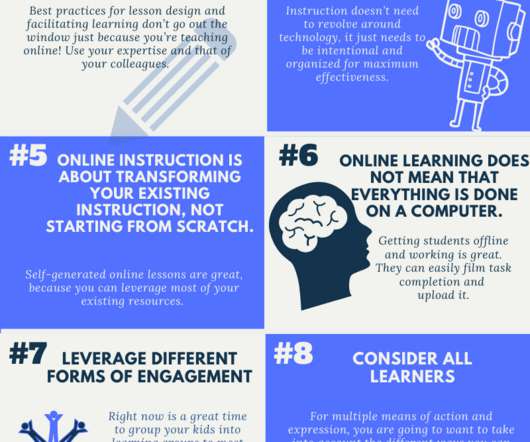




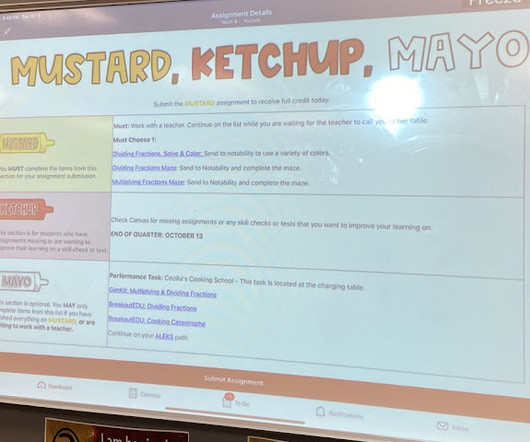
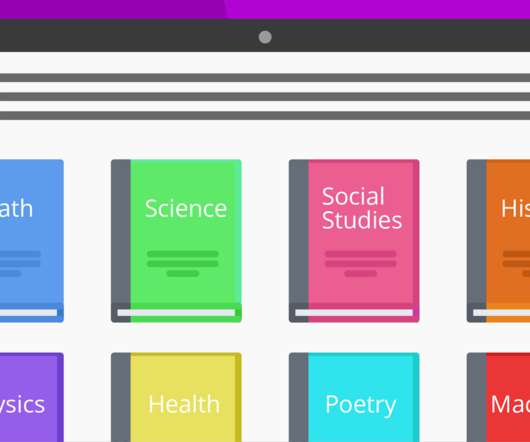


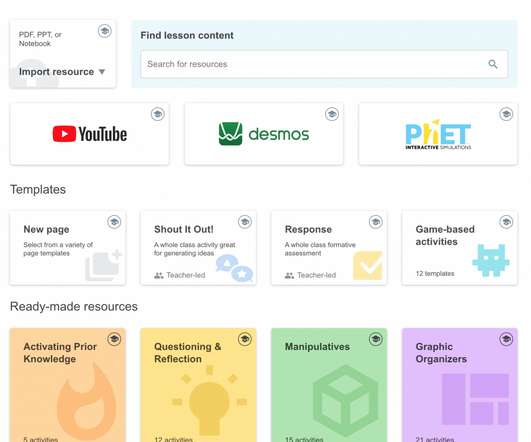



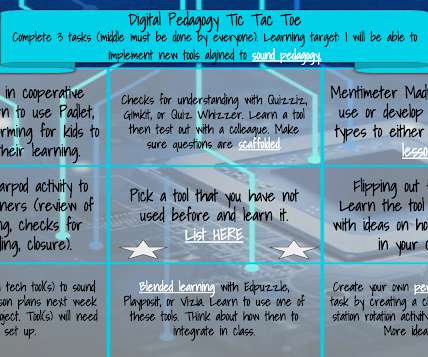




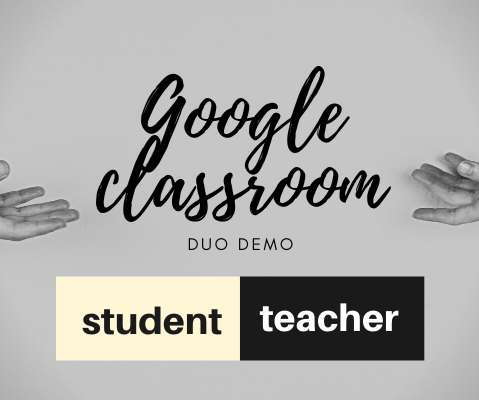

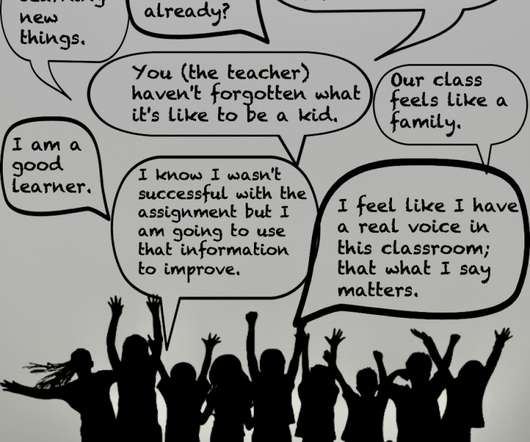
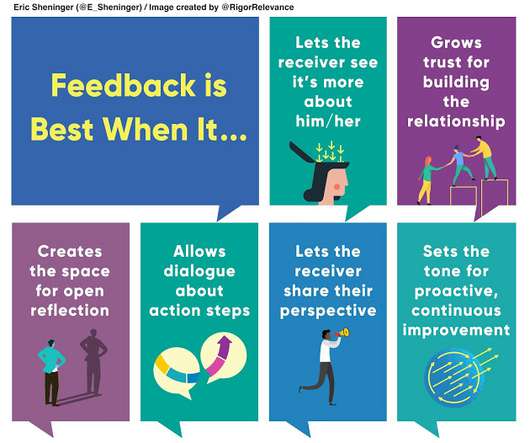

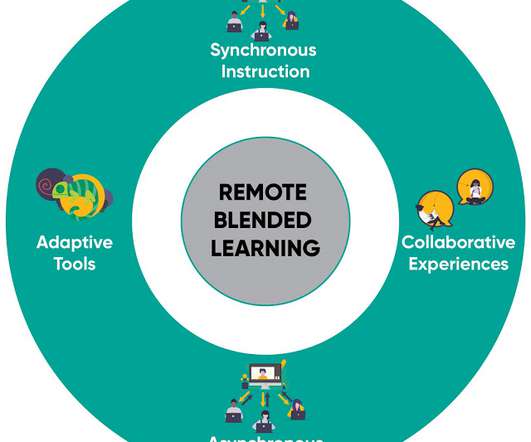




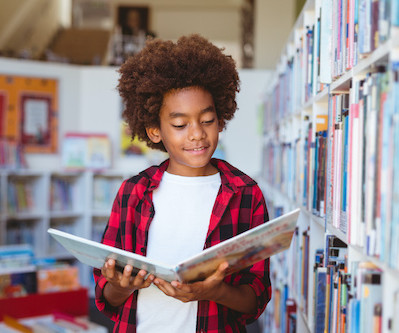




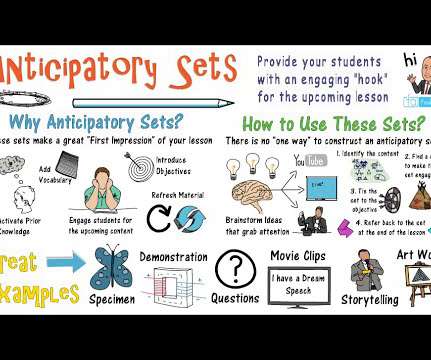











Let's personalize your content