15 Ways for Students to Use Google Keep [infographic]
The Shake Up Learning Blog
MARCH 1, 2022
The post 15 Ways for Students to Use Google Keep [infographic] appeared first on Shake Up Learning. Help Students Get Organized, Track Progress, Take Notes, and more with Google Keep! Google Keep is a robust Googlr tool that can help teachers and students create and share notes, lists, and reminders. Click To Tweet.







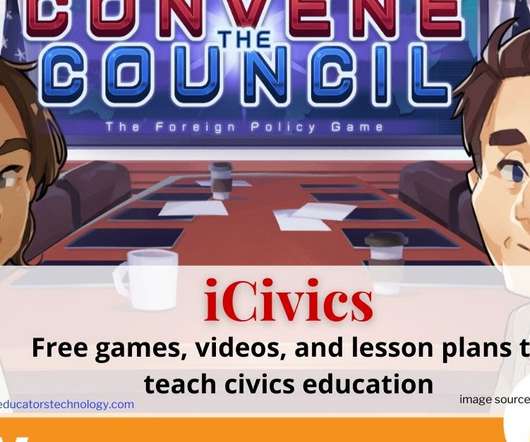


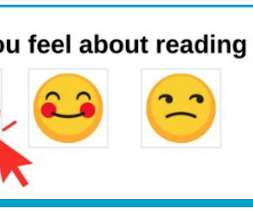








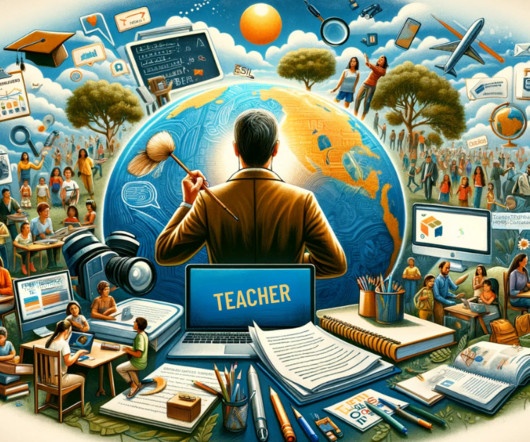















Let's personalize your content