How Librarians Continue Their Work Digitally Even as Coronavirus Closes Libraries
Edsurge
MARCH 17, 2020
Libraries are temporarily closing their doors due to coronavirus—like so many other institutions in the wake of a growing pandemic. But what does it mean for librarians to serve patrons without a library ? But what does it mean for librarians to serve patrons without a library ?


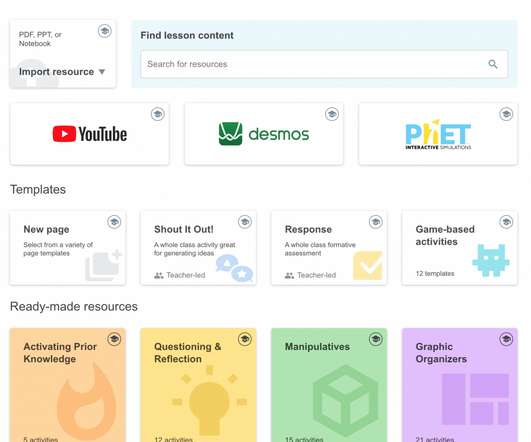
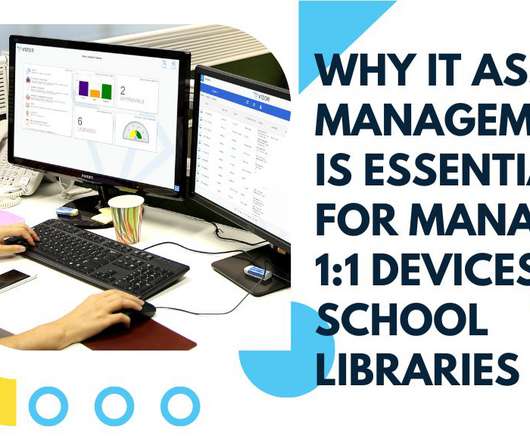


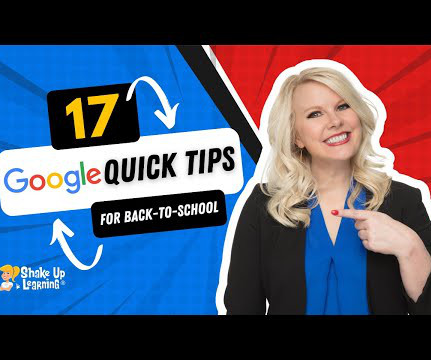




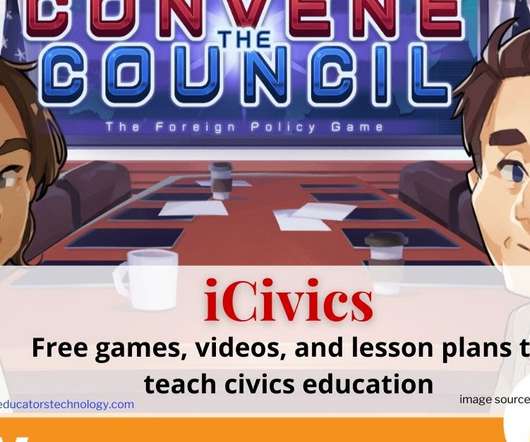
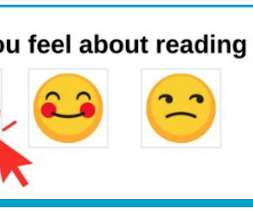

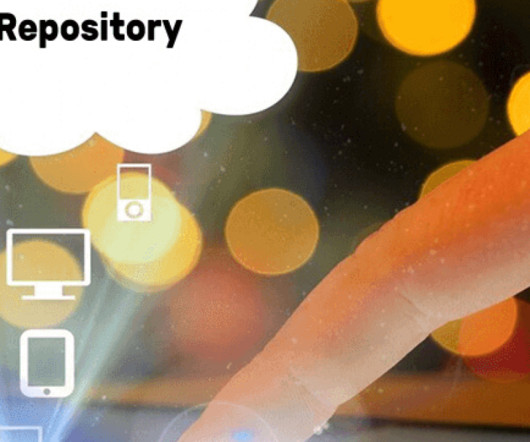
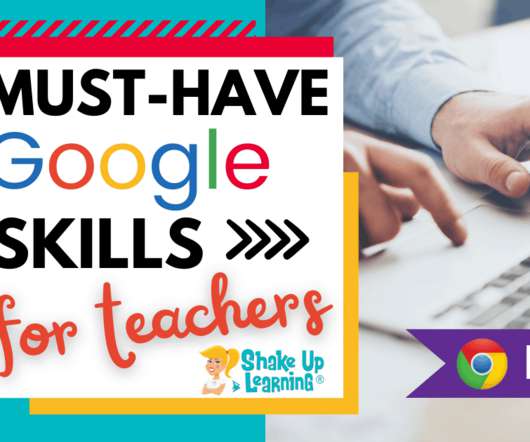
















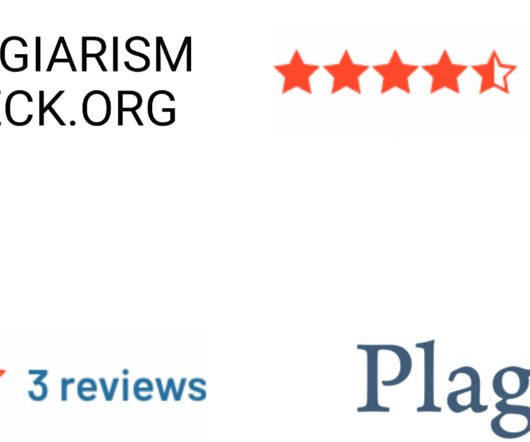



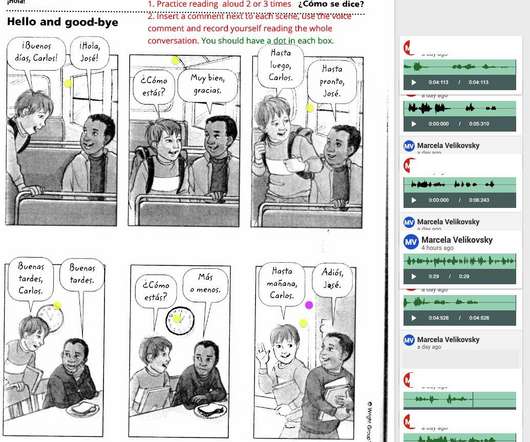

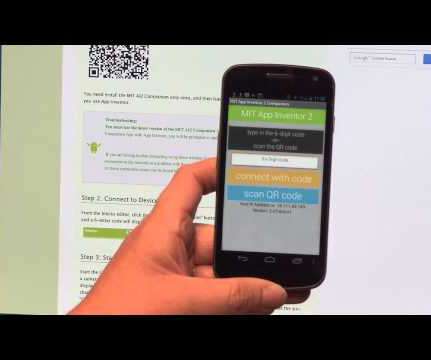














Let's personalize your content