Organize, Streamline, and Empower Learning with H?para
A Principal's Reflections
APRIL 11, 2021
They offer a suite of tools for differentiation, promoting digital citizenship, establishing productive workflows, providing feedback, and allowing learners to work at their own pace. This makes it easier for teachers to access student work and provide timely, consistent, formative feedback. Below you can see all that H?para




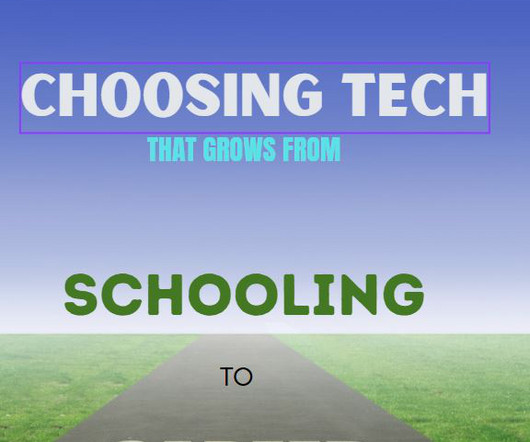











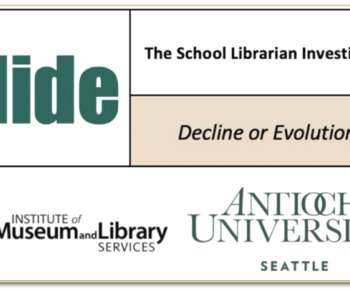


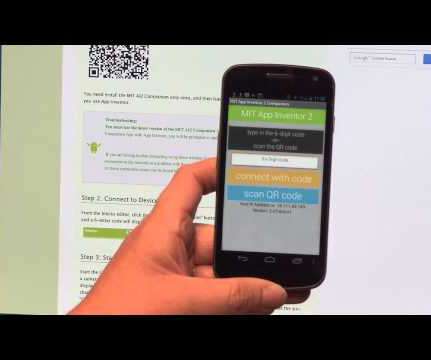


























Let's personalize your content