How to Disable a Student’s Lost Chromebook
Vizor
SEPTEMBER 25, 2023
Unfortunately, students lose Chromebooks. Disabling a lost or stolen Chromebook prevents unauthorized access to data, accounts, and school resources. Regardless of the expectation of eventually finding the device, disabling lost Chromebooks as soon as possible is advised to prevent potential misuse.

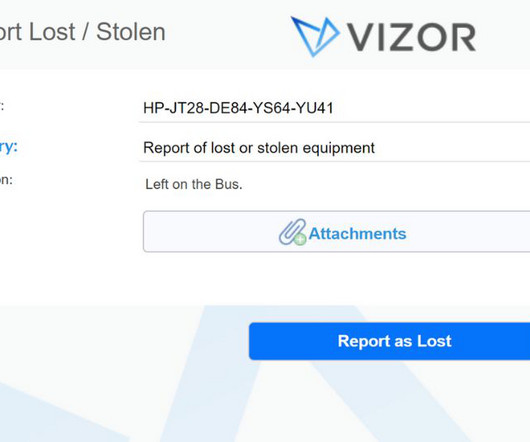



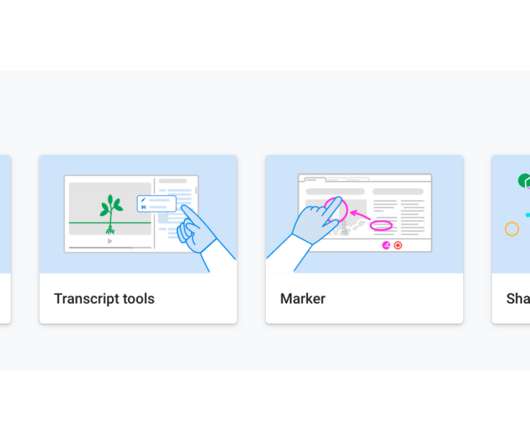











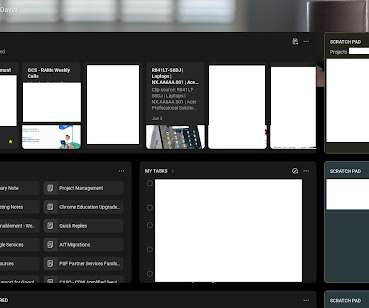









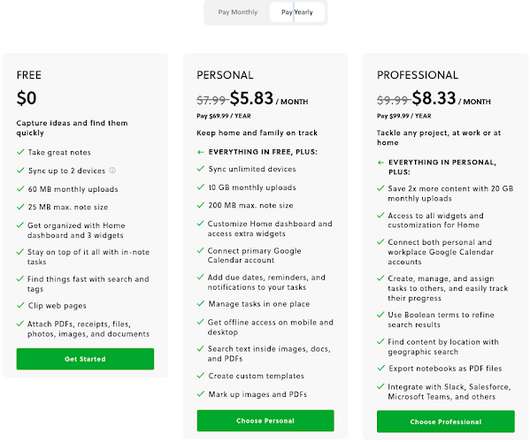

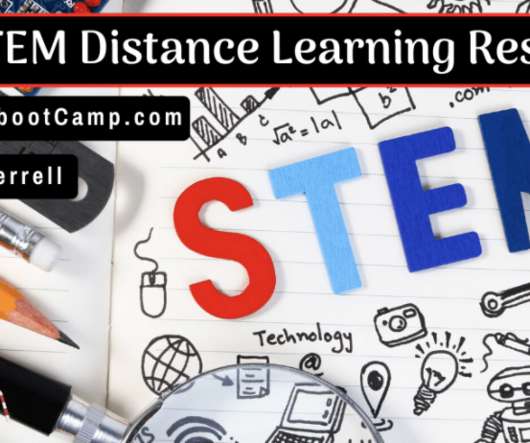














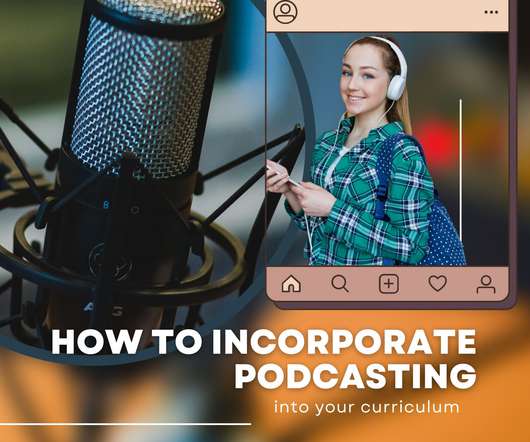









Let's personalize your content