BYOD and Web Based Apps, Hosted Apps
Educational Technology Guy
FEBRUARY 11, 2015
BYOD, Bring Your Own Device, is very popular in many schools. BYOD does present some challenges including security and access to resources and software from personal devices. Solutions include network access control, robust antivirus, and web based and hosted applications. The other issue is access to software.























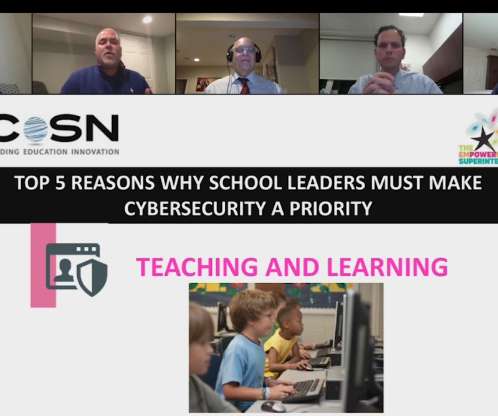












Let's personalize your content