Top Tech Tools for Equity and Accessibility
The CoolCatTeacher
MAY 10, 2022
From the Cool Cat Teacher Blog by Vicki Davis Follow @coolcatteacher on Twitter. Blog: [link] Twitter: @ CastroCorner Note from Teresa: We conduct weekly PDs across 5 platforms, including our YouTube Channel [link] on topics requested by our teachers! Blog: [link] Twitter: @ TechTosas. Your district. Teresa is near l.a,






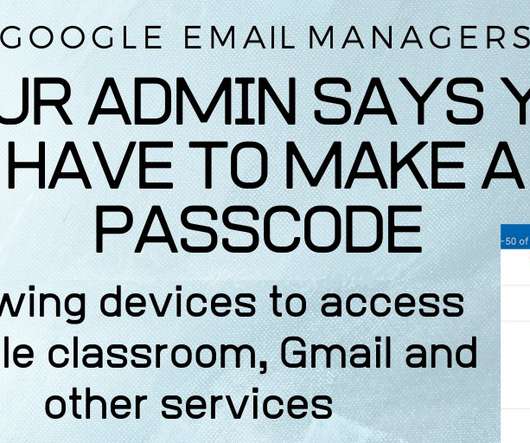

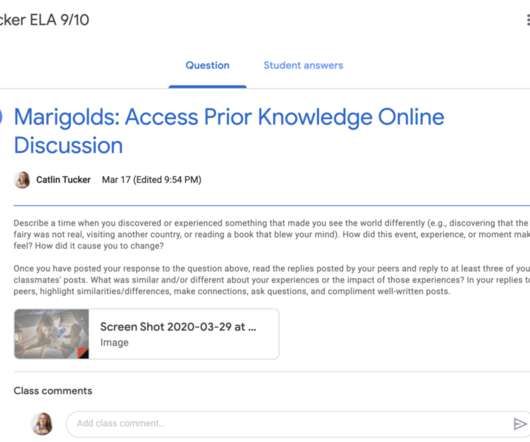



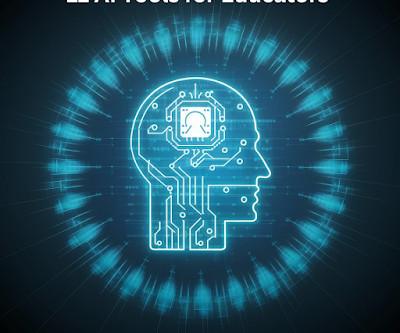







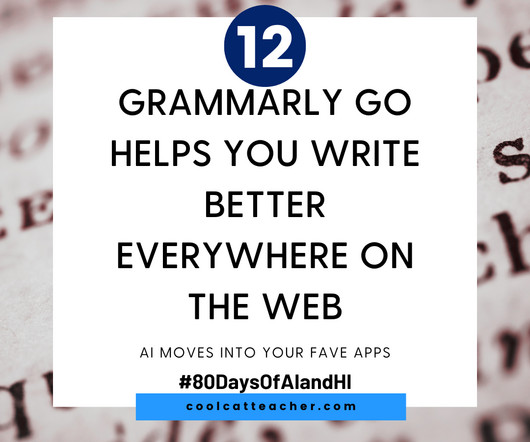



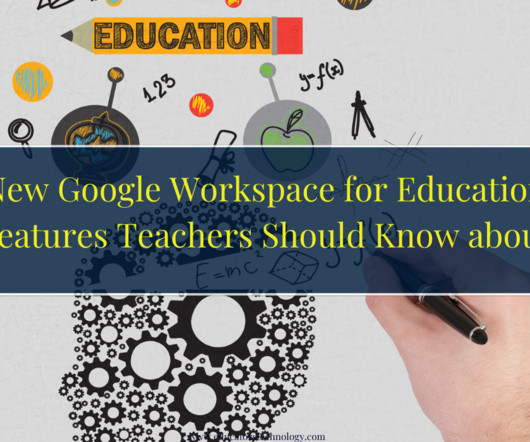




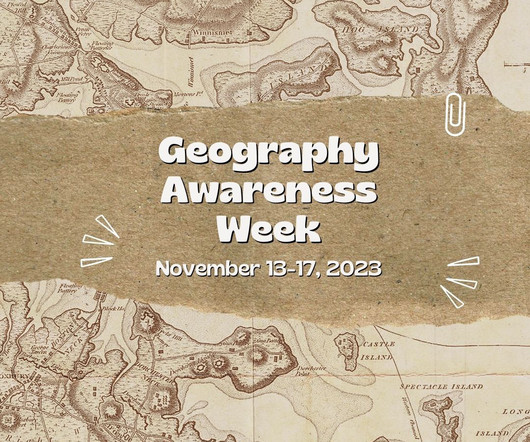






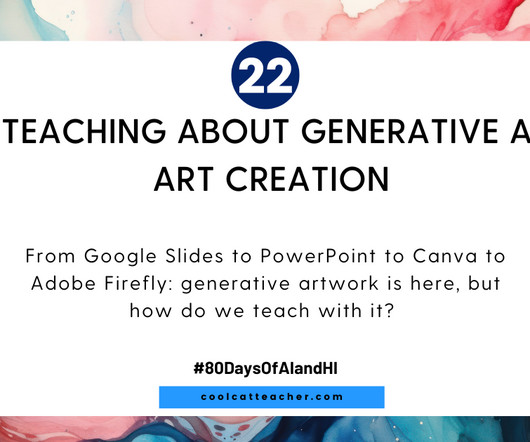

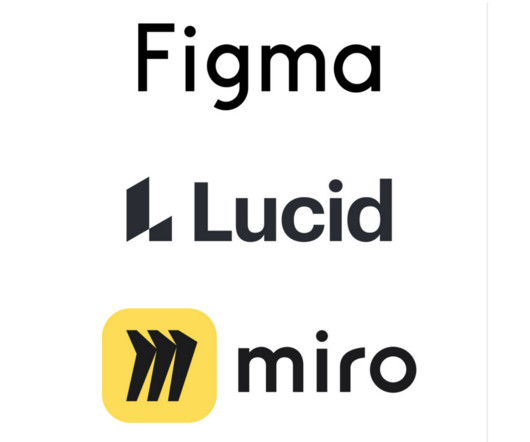

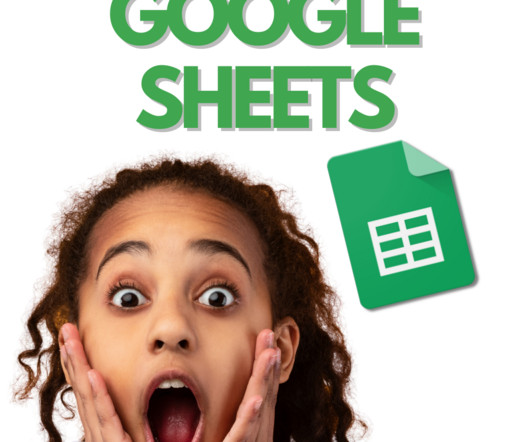












Let's personalize your content