Stop Ignoring Google+
A Principal's Reflections
NOVEMBER 30, 2014
In case you didn''t know there are thousands of educators and an array of learning communities over at Google+. From my point of view educators become quickly attached to one specific social media tool as their go to source for his/her Personal Learning Network (PLN). There are some similarities between the two social networks.









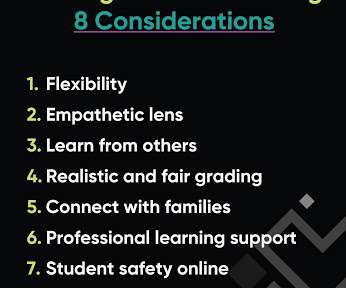





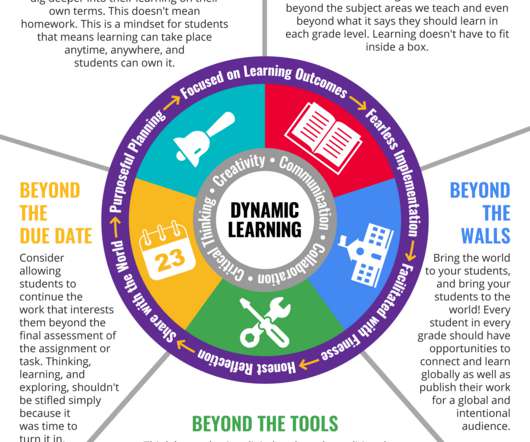

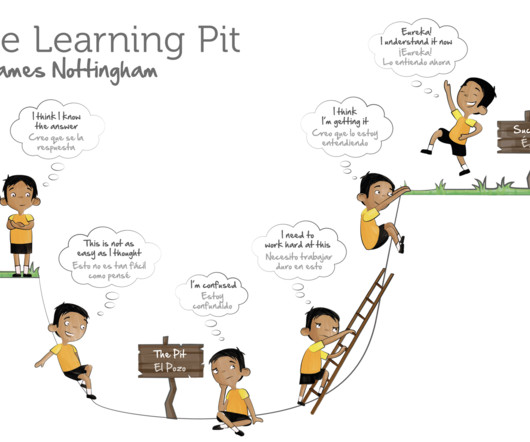















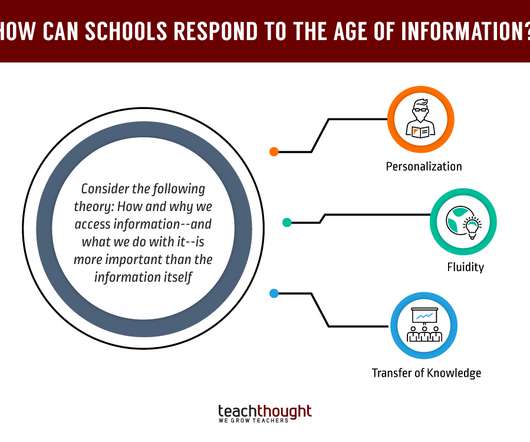

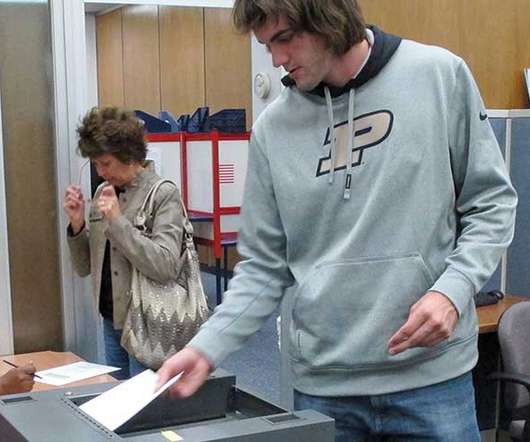













Let's personalize your content