How to block websites in K-12 schools
Hapara
MAY 12, 2022
Across schools, students use devices like Chromebooks for learning because it has many advantages. educate them about digital citizenship . Malicious sites steal online information, mine for data and install viruses, so it’s essential to filter out those related to phishing and malware. protect their personal information.


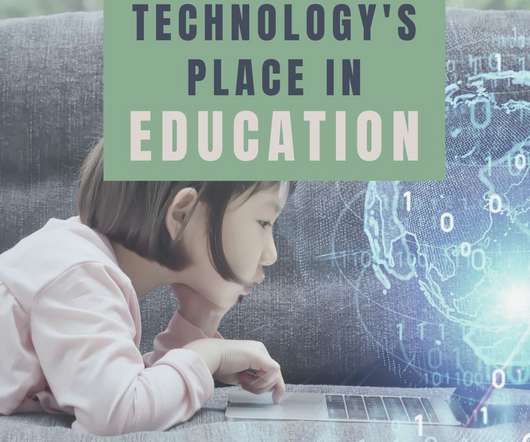


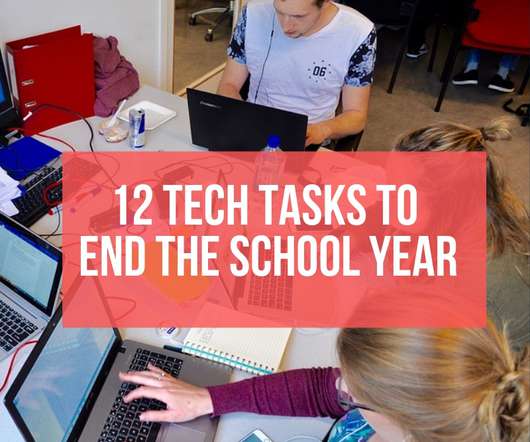
























Let's personalize your content