Navigating Your Journey to Remote Learning
A Principal's Reflections
MARCH 18, 2020
The district distributed 1,300 Chromebooks to its middle school students and decided to pay $4,600 to provide wireless access for any student who didn’t have it at home. “We Our youngest learners will need some help and guidance, especially if their elementary schools have not been 1:1 or Bring Your Own Device (BYOD).


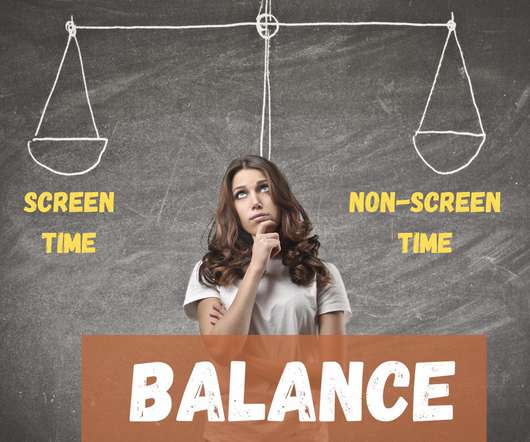

















Let's personalize your content