Balance the Delivery
Ask a Tech Teacher
AUGUST 12, 2022
Unaccounted time for social media and gaming usage. Years ago, I took the lead in writing a Bring Your Own Device (BYOD) policy for my school site, which was later adopted by my district. It worked until our site eventually became one of the first sites to roll out a one-to-one policy with Chromebooks.

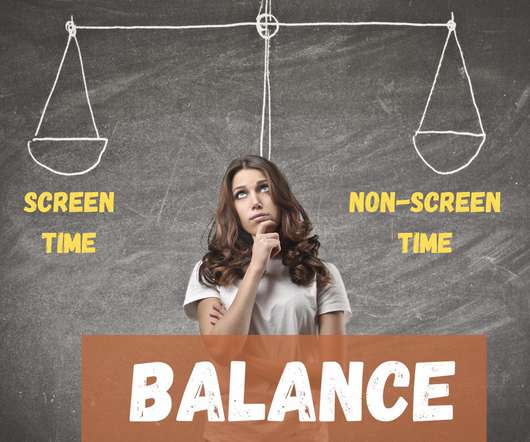












Let's personalize your content