Safely Involve Students in Social Media and More Student Voice Tips
The CoolCatTeacher
SEPTEMBER 7, 2017
Today’s Sponsor: GradeCam is a web-based tool that lets you customize assessments with multiple choice, true/false, number grids, rubrics, and more. Safely Involve Students in Social Media and More Ways to Give Students a Voice. What tools help us let kids have input into the school social media accounts?


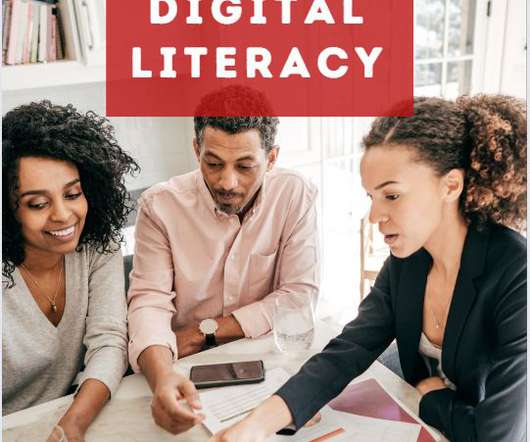
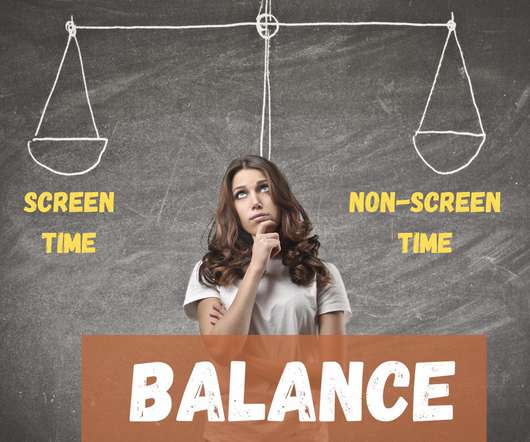
























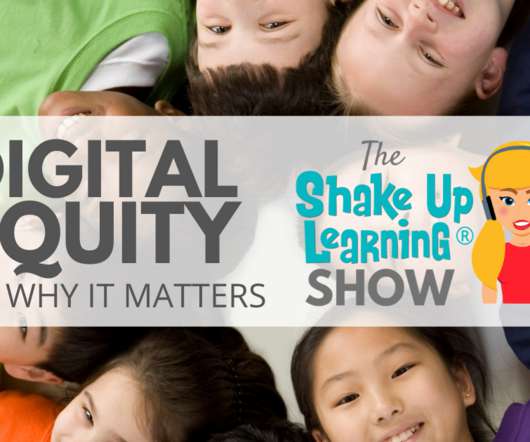





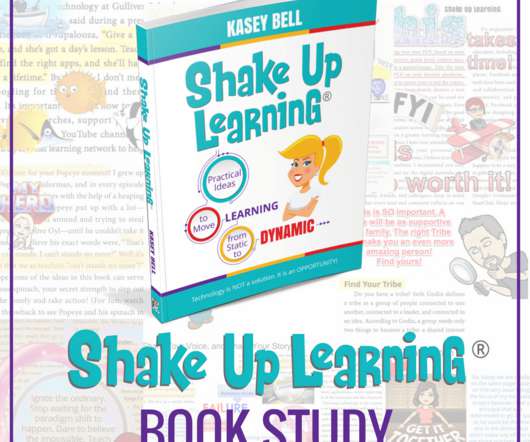



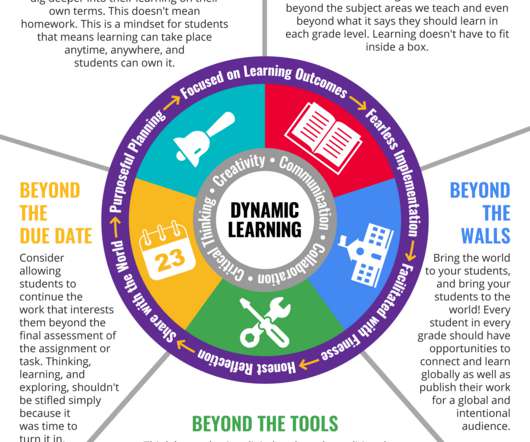











Let's personalize your content