How to Clean Up Google Classroom for the Summer
Ask a Tech Teacher
MAY 26, 2022
If you use Google Classroom, here’s a list, created by Ask a Tech Teacher contributor, Scott Winstead: How to Clean Up Google Classroom for the Summer. If you’re a teacher who uses Google Classroom, there’s one more task to add to your list: cleaning up your virtual classroom. . Let’s get started!



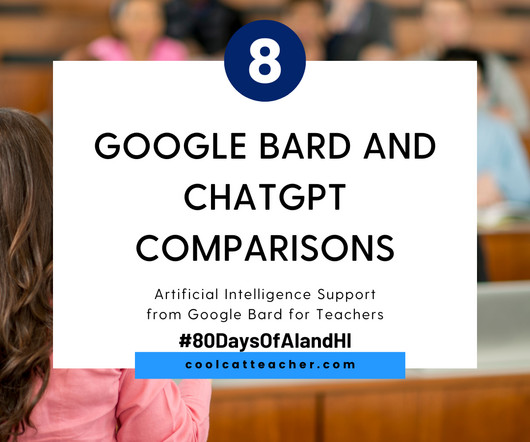
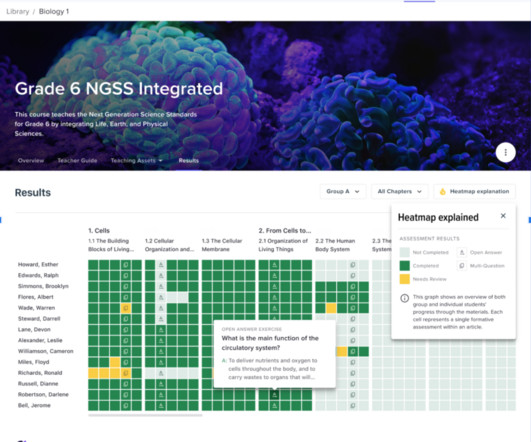
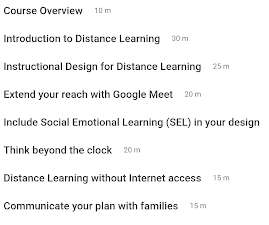




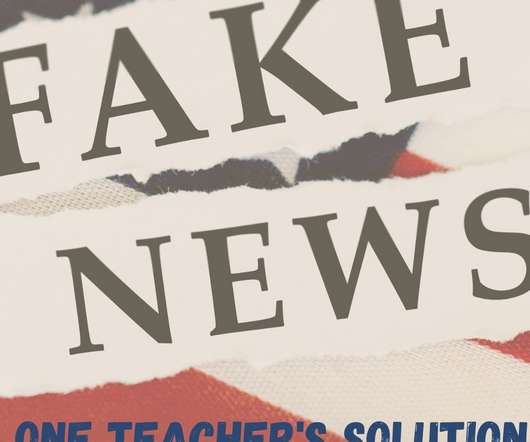


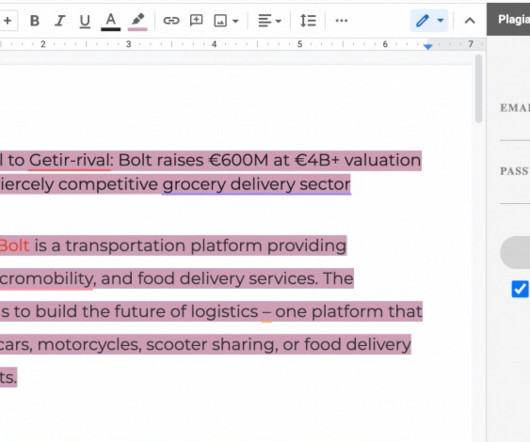
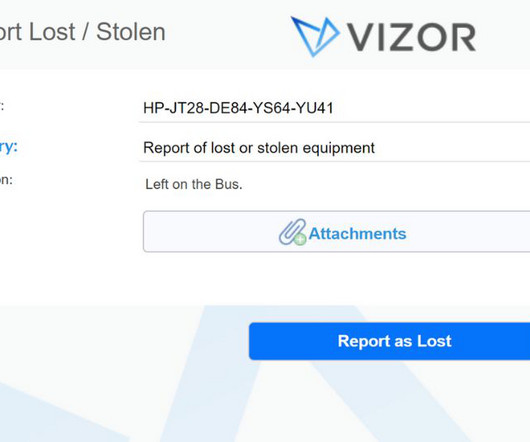
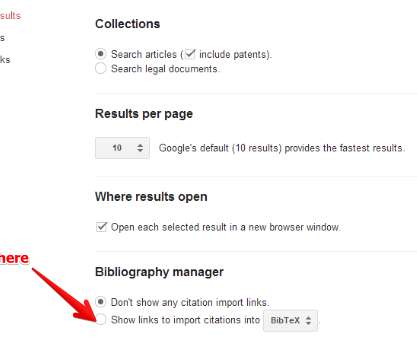








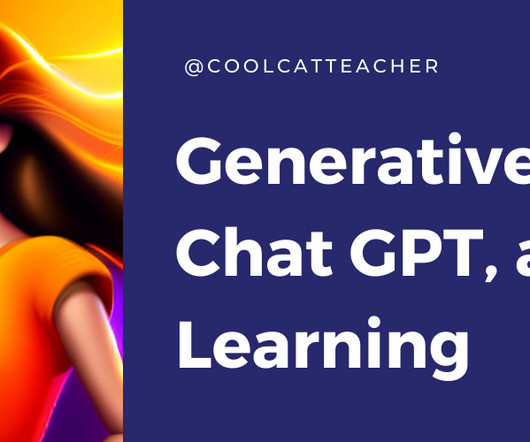








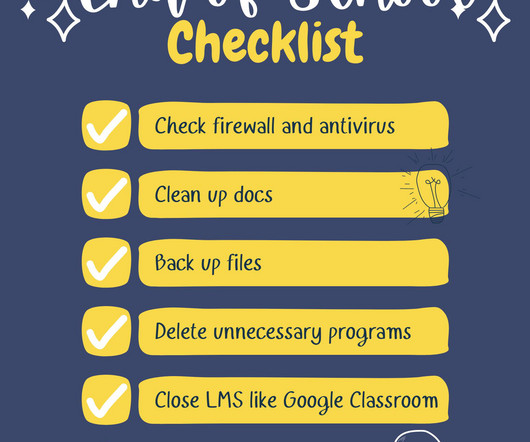
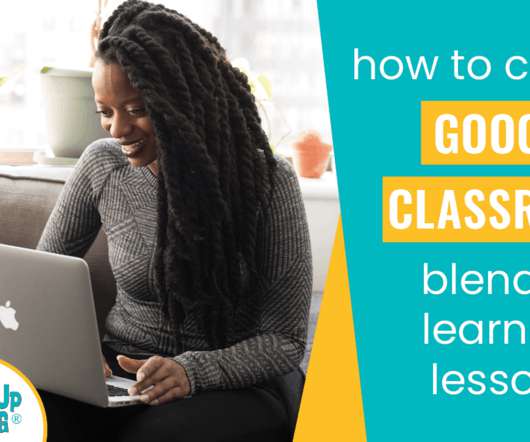


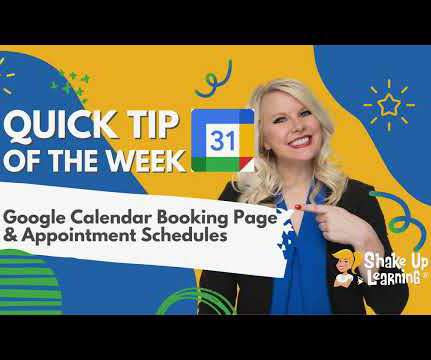




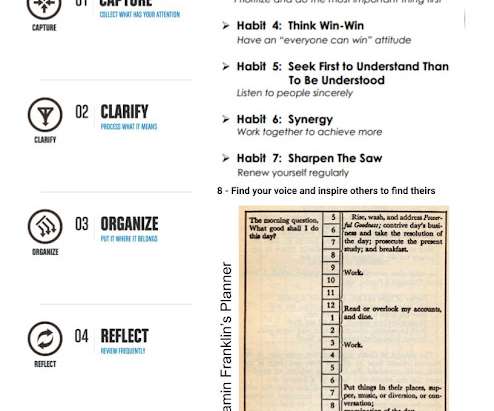











Let's personalize your content