15 Assistive Technology Tools & Resources For Students With Disabilities
TeachThought - Learn better.
MAY 19, 2015
15 Assistive Technology Tools & Resources For Students With Disabilities. One tool to help students with disabilities even in the face of a special education teacher shortage is assistive technology. Today, assistive technology can help students with certain disabilities learn more effectively.





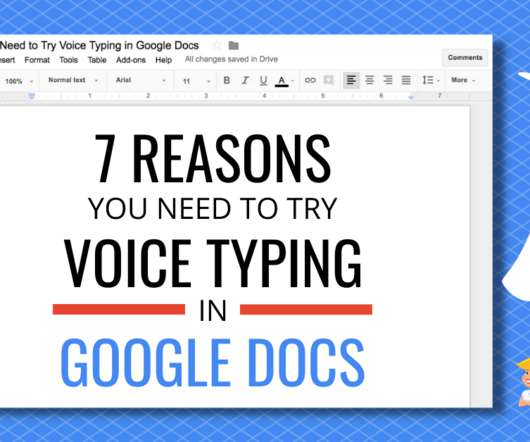


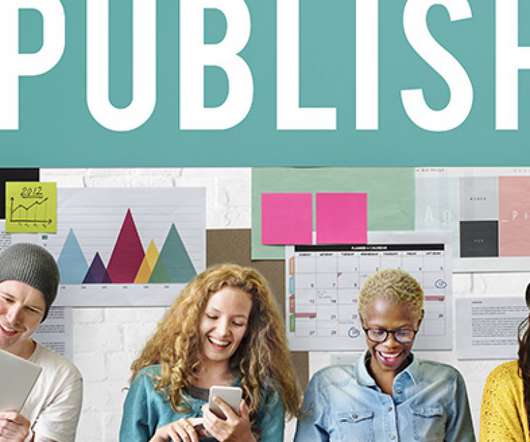









Let's personalize your content