Review: Spark Creativity in Every K–12 Classroom with the New Adobe Express for Education
EdTech Magazine
OCTOBER 2, 2024
Technology has opened incredible doors for learning, and creativity tools such as Adobe Express for Education have followed suit.









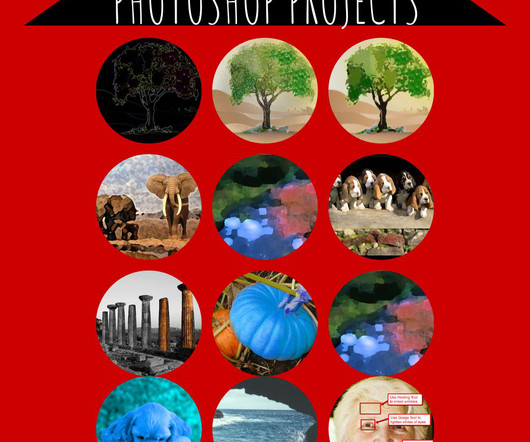










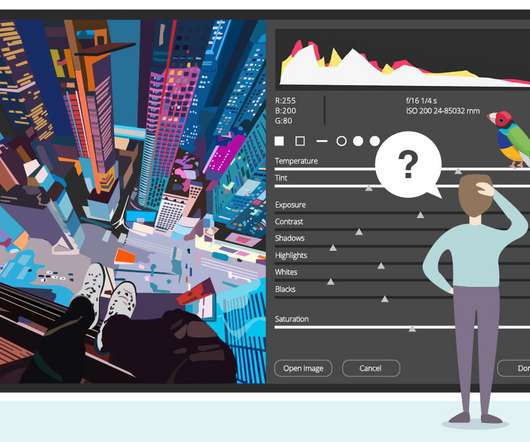












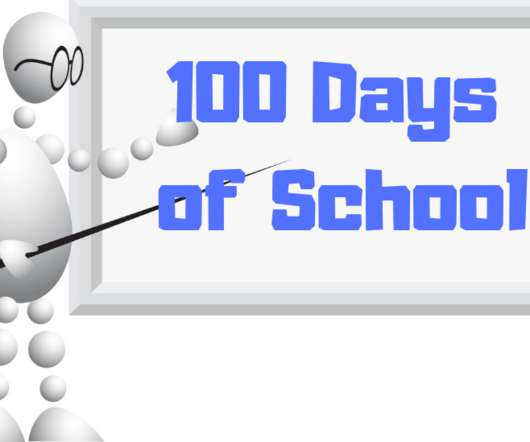
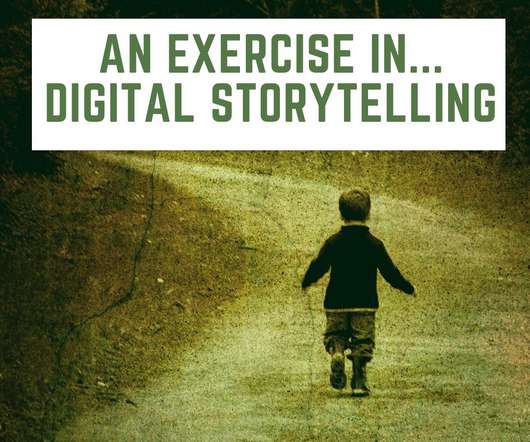





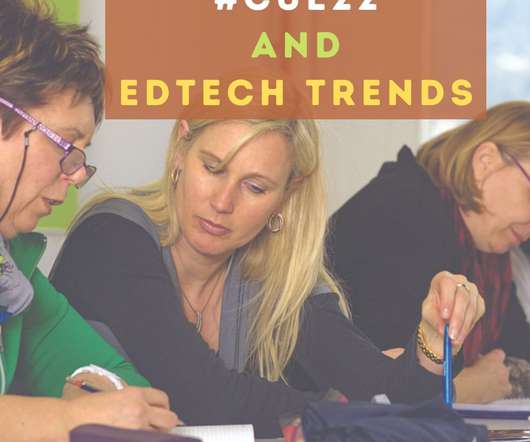












Let's personalize your content