Tips for BYOD Equity
A Principal's Reflections
FEBRUARY 15, 2015
Bring Your Own Device (BYOD) initiatives are being adopted by districts and schools around the globe. With the growing access that students now have to technology at home, educators are seizing this opportunity to increase access in the classroom. One issue that comes up frequently with BYOD initiatives is equity.


































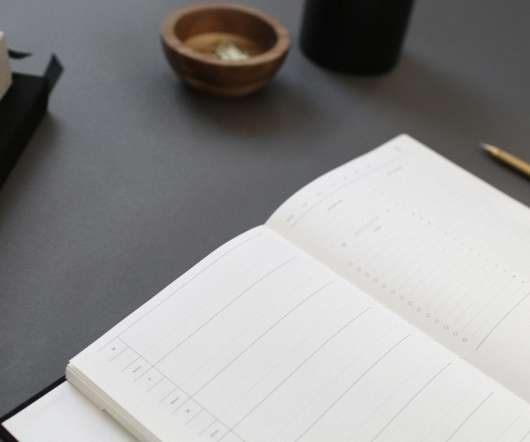










Let's personalize your content