The Edtech Revolution: 2010 – 2017
Securly
FEBRUARY 14, 2017
These were the pressing questions of the time – a time 8-months after the release of the first iPad and 6-months before the release of the first Chromebook. Given that many children were acquiring iPads for personal use, some schools adopted a Bring Your Own Device ( BYOD) Policy. Districts even integrated the two models to cut costs.















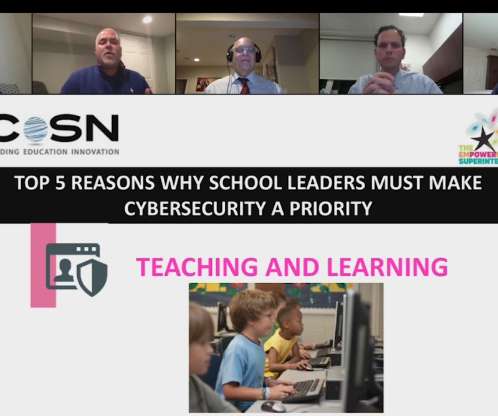












Let's personalize your content