Top PDF Editors Among Educators
Ask a Tech Teacher
JULY 24, 2023
Lesson plans and materials can be shared as PDFs with reasonable assurance they will be able to access and read it. As educators, you encounter a wide range of PDF files, from worksheets and lesson plans to research papers and administrative documents. No surprise that as useful as PDFs are, there are many options.

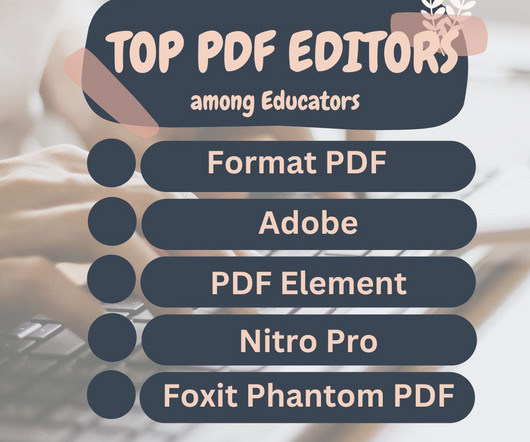

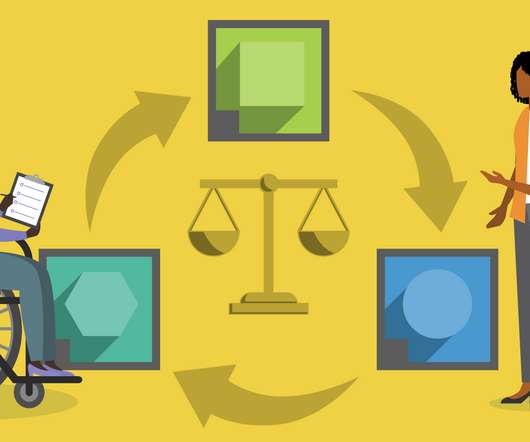





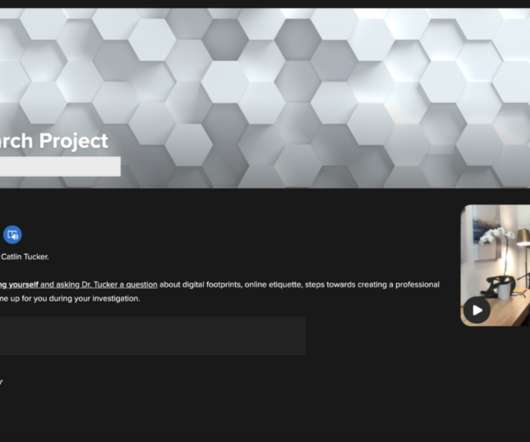


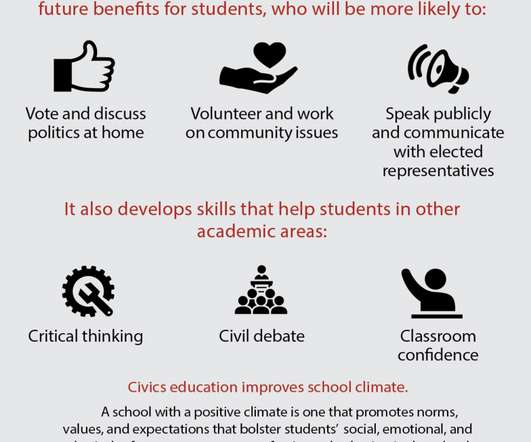


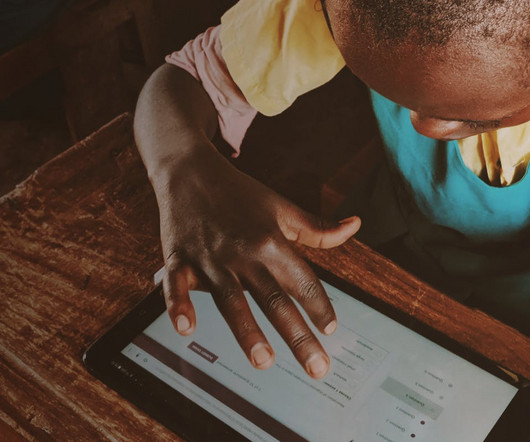




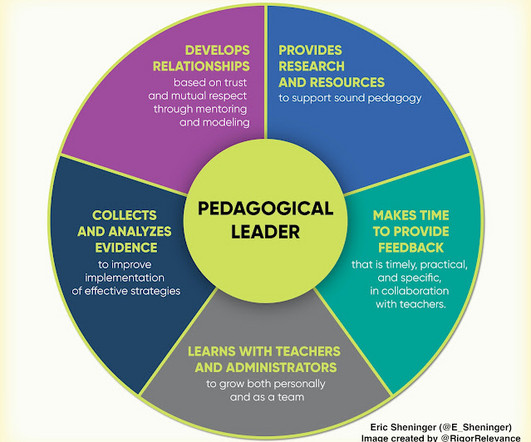

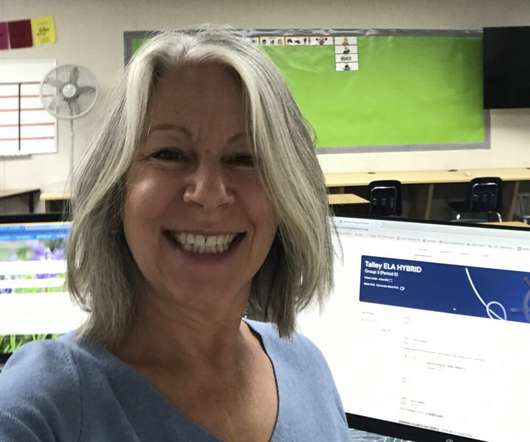
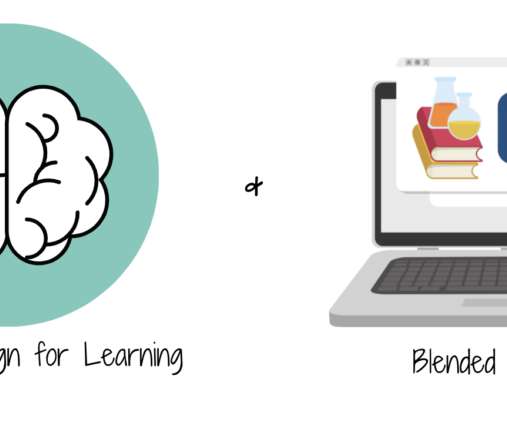
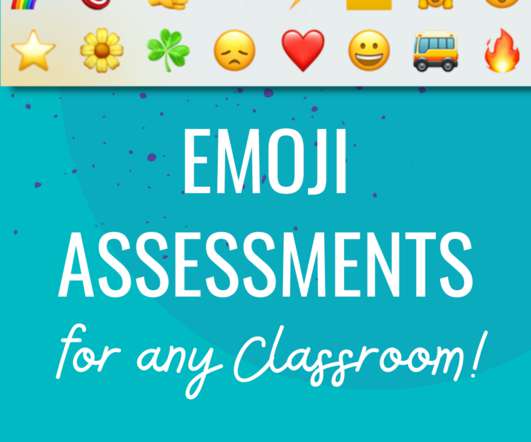

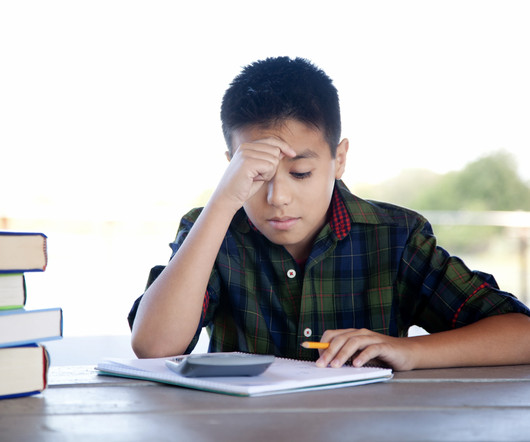

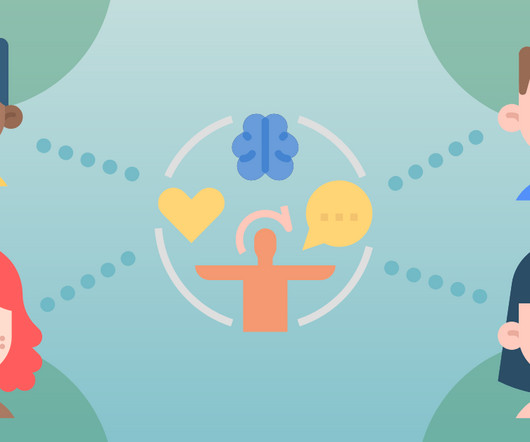

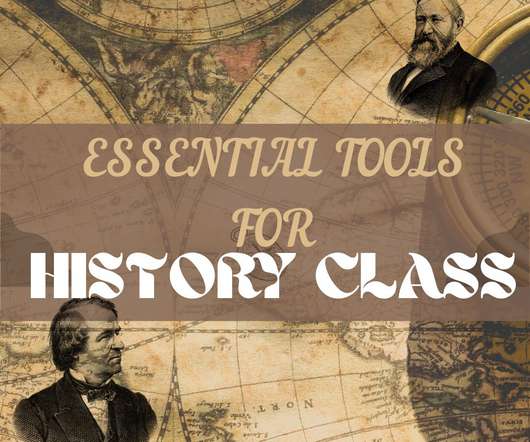
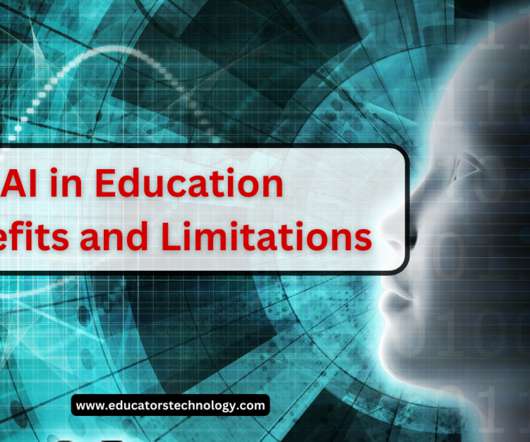




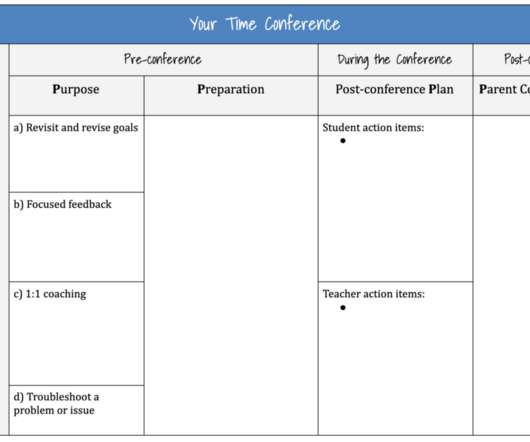

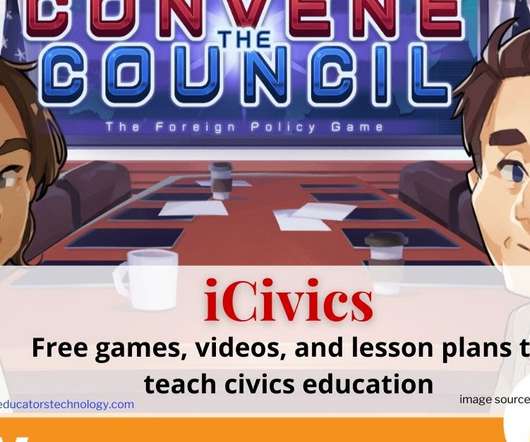

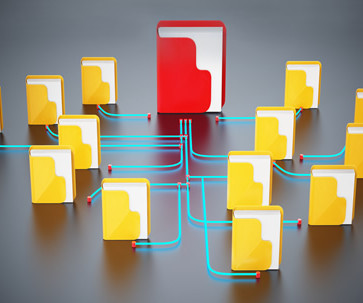

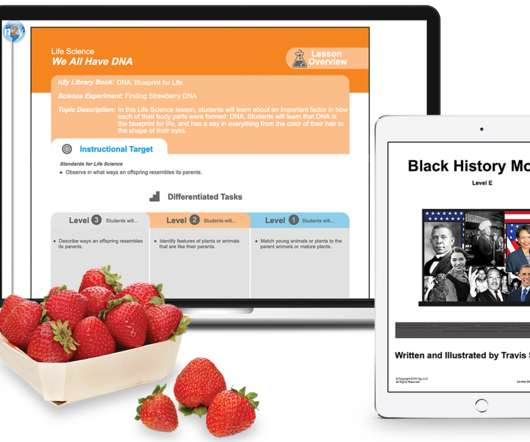











Let's personalize your content