Best YouTube Shorts Captions Generators
Educational Technology and Mobile Learning
DECEMBER 5, 2023
In this blog post, we’ll explore the world of captioning for YouTube Shorts – a format that’s rapidly gaining popularity among content creators and viewers alike. Third-Party Captioning Apps: For creators seeking more control and customization over their captions, numerous third-party apps offer sophisticated solutions.







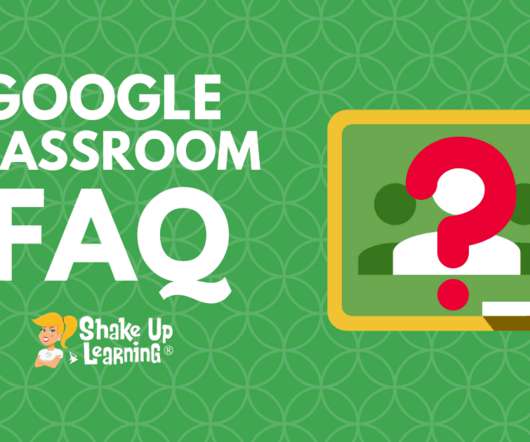
















Let's personalize your content