Teacher Tips: Starting the Year with Station Rotation
Catlin Tucker
AUGUST 5, 2021
Station Rotation Preparation Tips: Create an overview of the first 2-3 weeks of school in your Google calendar planner or use Catlin Tucker’s template. Create an overview of the rotations with links to resources and documents. I suggest adding the link to this overview document to your digital planner.




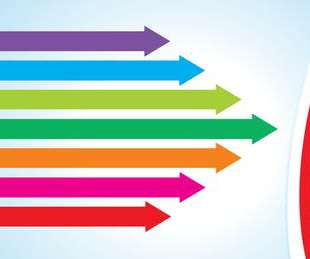
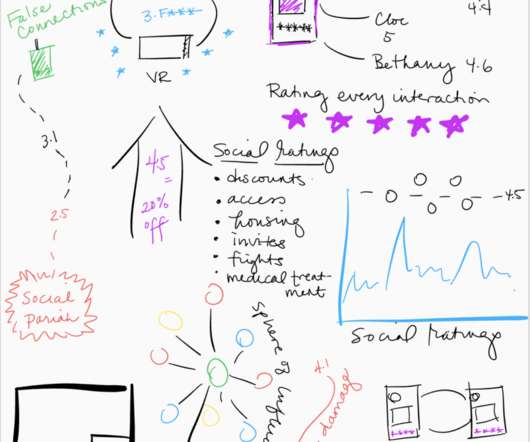
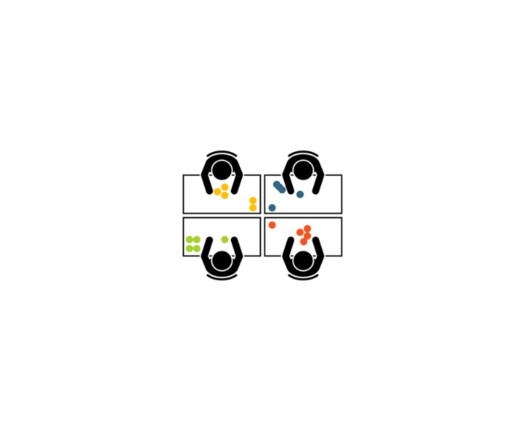
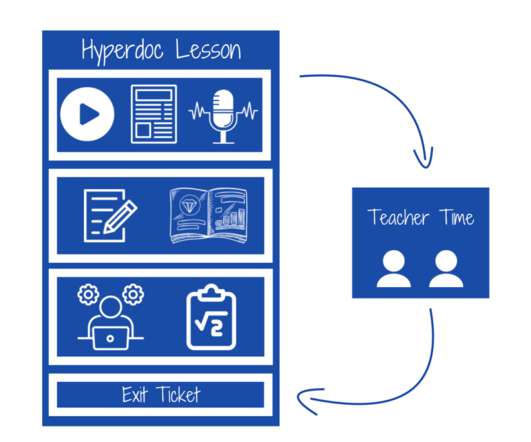

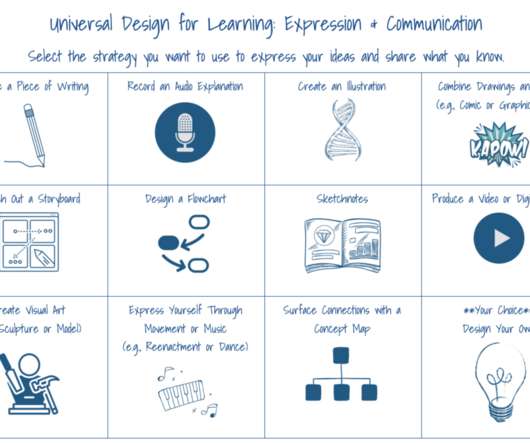
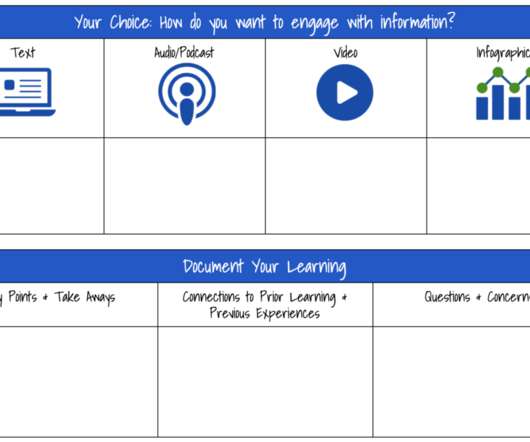



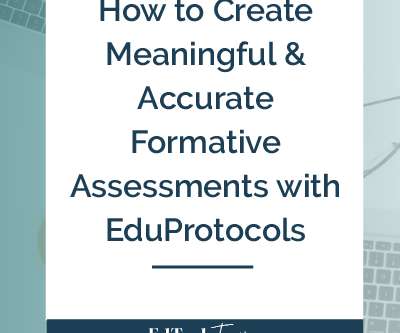









Let's personalize your content