9 Mistakes Teachers Make Using Tech in the Classroom
Ask a Tech Teacher
AUGUST 15, 2023
Share the link to an online newsletter through your class Twitter stream. Sending kids to the computer lab to do work rather than using the class computer or the library computers? Pull out your smartphone and open the ‘clock’ app which usually includes a timer and a stop watch. I know–this sounds crazy.

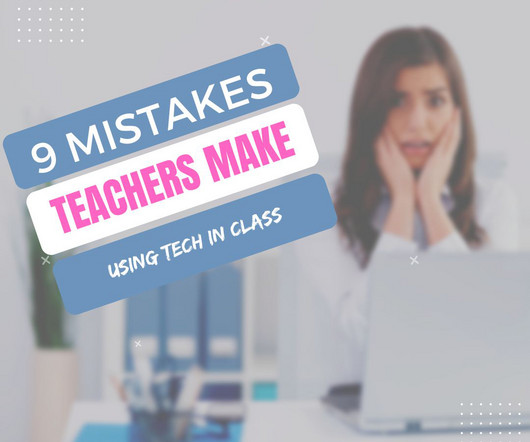

















Let's personalize your content