Learn about 70 of the Best Chrome Extensions that Instructional Coaches are Using This Year!
TeacherCast
JULY 17, 2022
For additional information on how to add/remove or manage your applications, check out this page on the Chromebook Help website. By joining the TeacherCast Instructional Coaches Network, you will have access to: 3 Distinct Professional Learning Networks designed to help you grow for network other Coaches and Digital Learning Leaders.

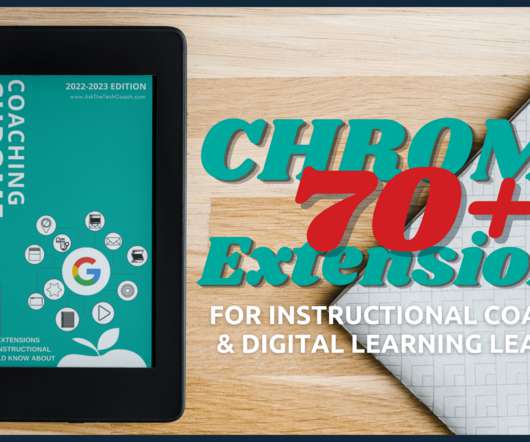















Let's personalize your content