5 Key Areas of Technology Professional Development for Teachers
EdTech Magazine
SEPTEMBER 14, 2018
To assist the professional development process for both teachers and IT professionals, Digital Promise, in conjunction with Google , has established a new program called the Dynamic Learning Project to help introduce new education technology into the classroom. . 5 Key Areas of Technology Professional Development for Teachers.











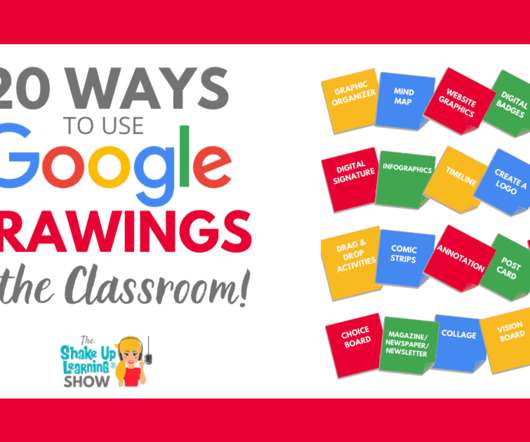

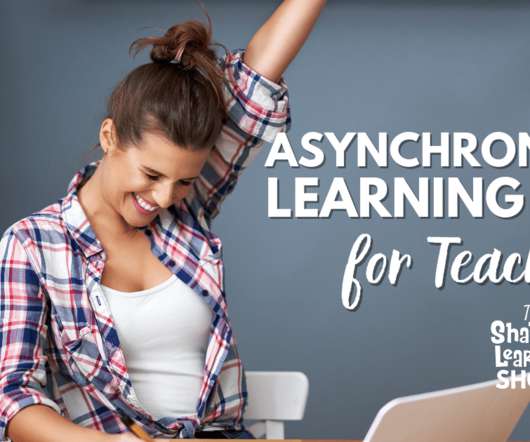











Let's personalize your content