5 Steps to Ensure Your Classroom Technology Refresh Delivers
Edsurge
APRIL 3, 2024
Is your classroom technology falling short of its promise of changing the classroom dynamic? From projectors to interactive whiteboards, Chromebooks to iPads, the choices seem endless, and personal preferences can be tightly held. A technology refresh is not just about keeping up with the latest trends or adding the latest features.


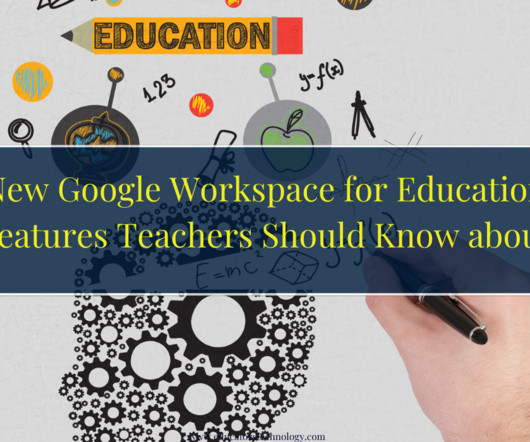



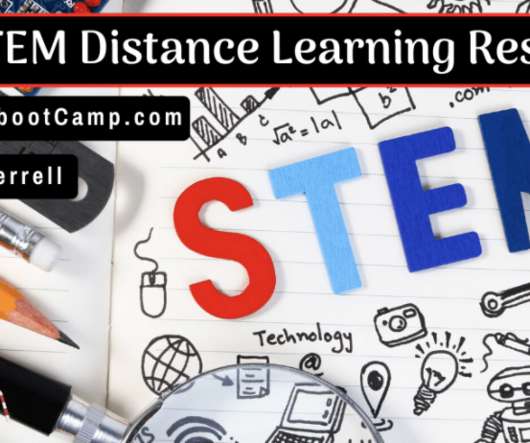


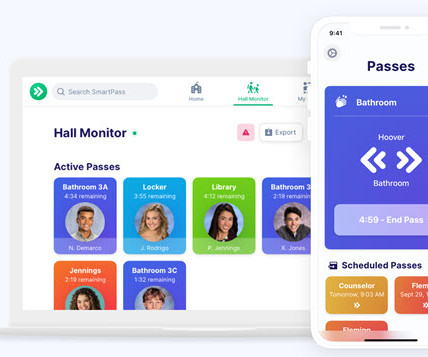




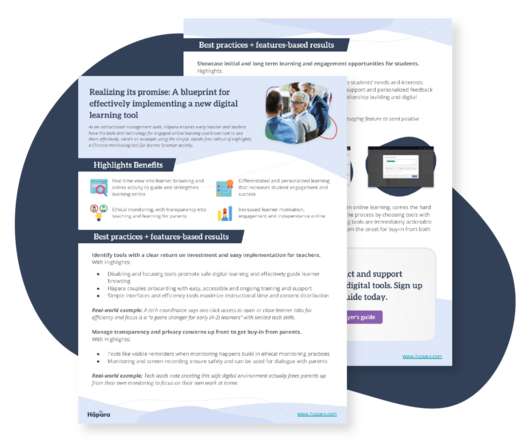
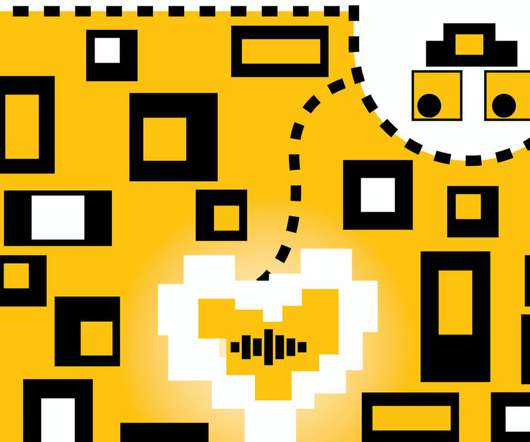

































Let's personalize your content