A purposeful approach to tech integration
eSchool News
MAY 9, 2024
Students as young as 8-12 years old are already spending an average of 5.5 Fortunately, there are a number of ways educators can use technology to foster a sense of community and help keep students engaged with one another and with their lessons. hours per day on screens (excluding time in the classroom).




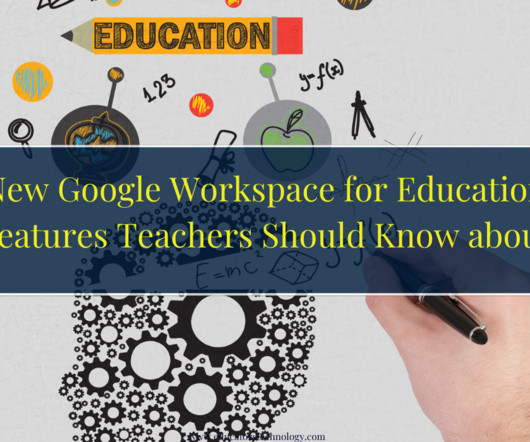












Let's personalize your content