Best Digital Portfolio Tools for Students
Educational Technology and Mobile Learning
DECEMBER 14, 2023
Weebly also provides a smooth experience for incorporating blogs, making it a versatile choice for reflective journaling or showcasing project developments. Seesaw Seesaw excels in its ability to support various formats of learning evidence, from photos and videos to drawings and voice recordings.


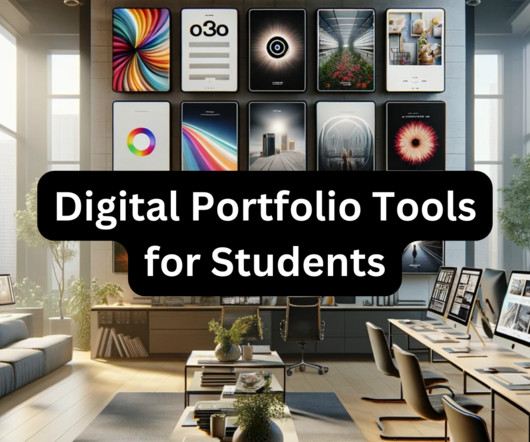















Let's personalize your content