Researching a Topic with Google Keep
The CoolCatTeacher
OCTOBER 5, 2017
From the Cool Cat Teacher Blog by Vicki Davis Follow @coolcatteacher on Twitter. However, with some recent integration of Google Keep with Google Docs, for this project I have students using Google keep and tagging. Second, I’ve got the Edpuzzle video. If you watch Edpuzzle, you can see how I’ve inserted pauses, etc.



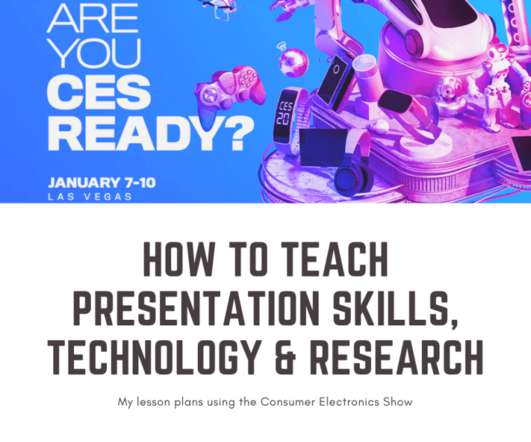




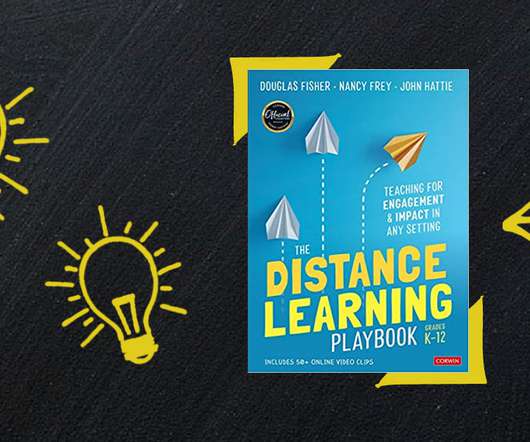









Let's personalize your content