18 Free Image Sites and Tools for Schools
techlearning
JUNE 1, 2018
These can include images that are released under creative commons, or are in the public domain, or simply are copyright-free. There are many sites and tools that can help educators and students find free photos, clipart, icons, and more. The List If you just want the links to the sites and tools, see the list right below.







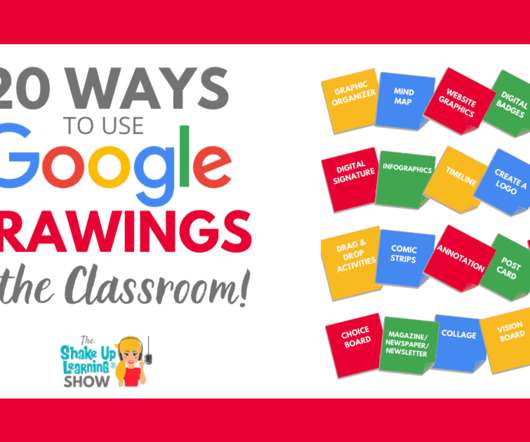











Let's personalize your content