#9: How to Look Like a Photoshop Pro–in Fifth Grade
Ask a Tech Teacher
MARCH 21, 2024
Let’s start with what Adobe Photoshop is–a grown-up KidPix, and the default photo-editing program for anyone serious about graphics. Adobe Photoshop has an impressive collection of tools to add pizazz to pics. Don’t worry. It’s not hard–just the basics. You might have students open their school picture for this project.

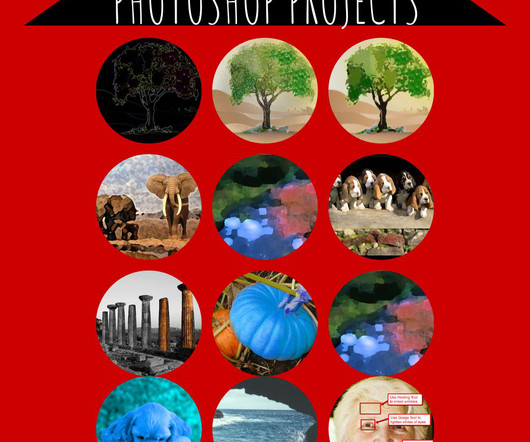



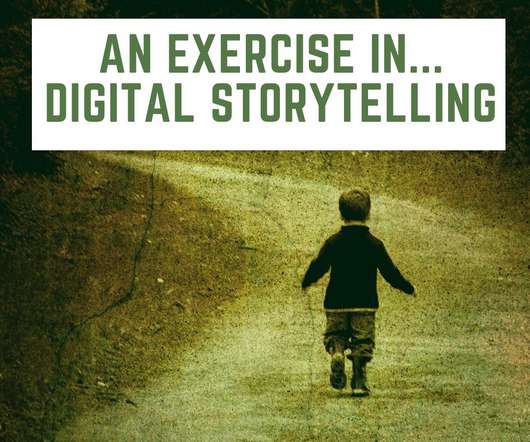


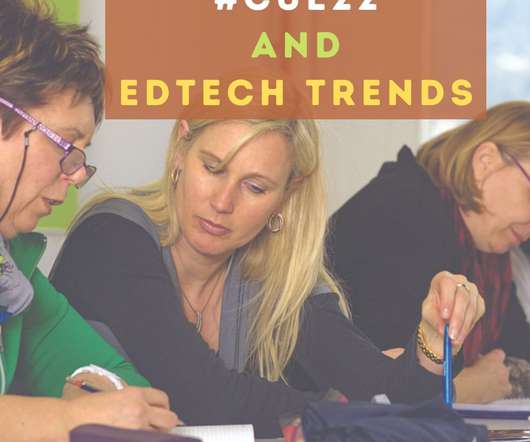





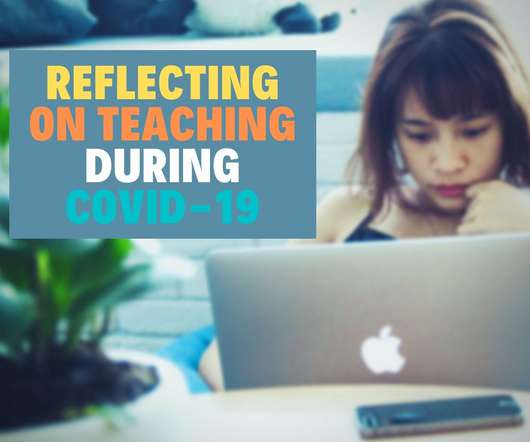





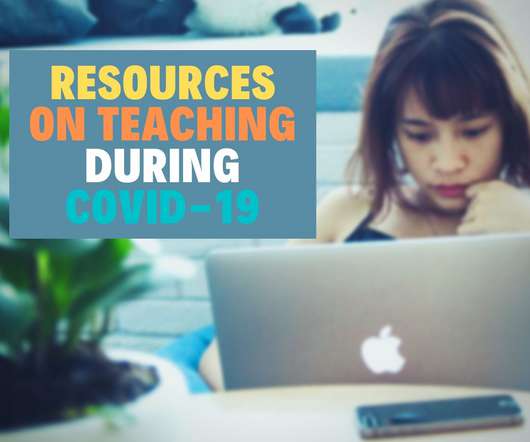

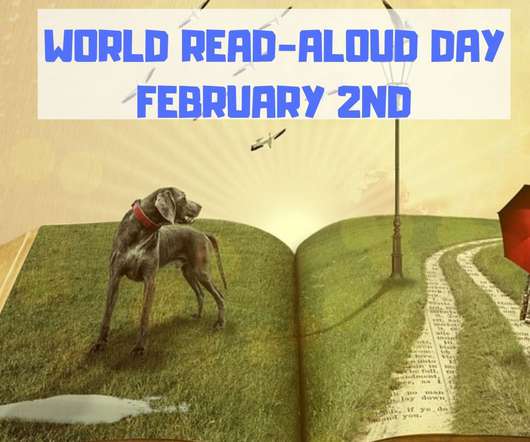



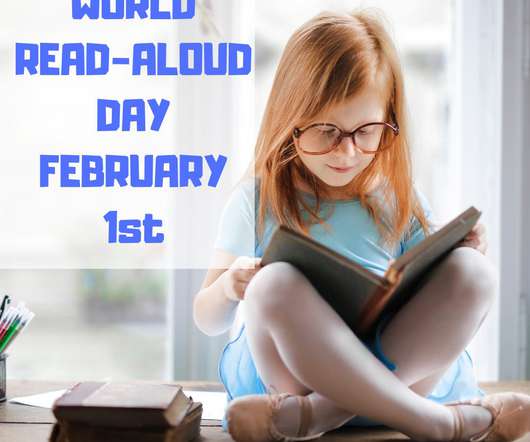







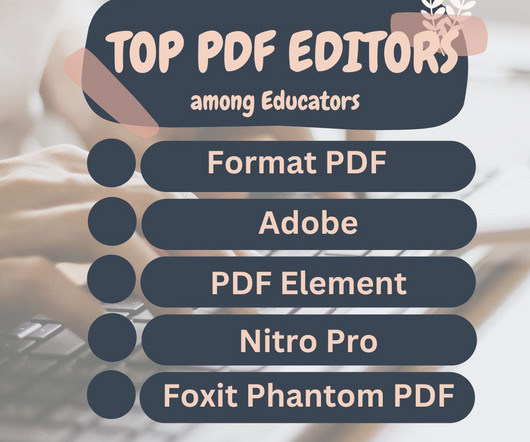













Let's personalize your content