The Case for PDFs in Class Revisited
Ask a Tech Teacher
JULY 29, 2022
PDFs work on all digital devices, all platforms. No worries about whether they run better in Firefox or Chrome, Macs or PCs (or Chromebooks or iPads), Windows or MacOS (or Linux or iOS). With a free PDF reader (like Adobe or many others– check this link for ideas ), students can open a document and get started right away.







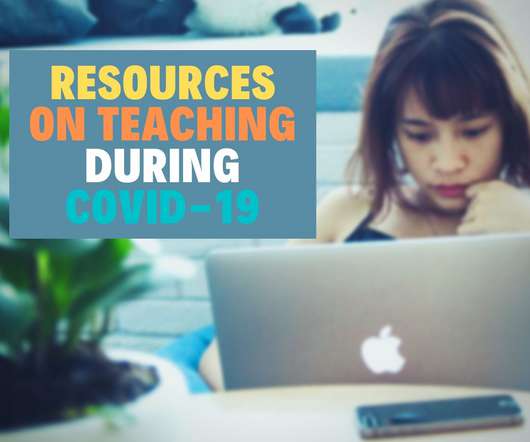


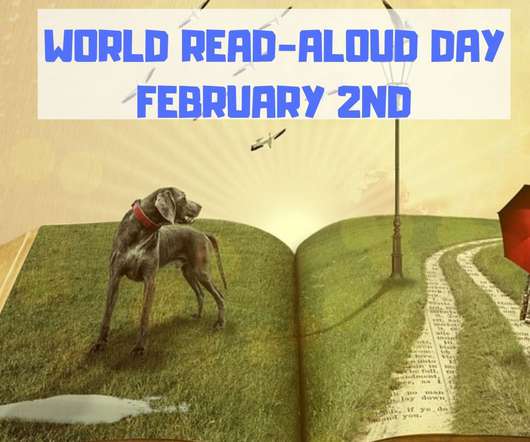
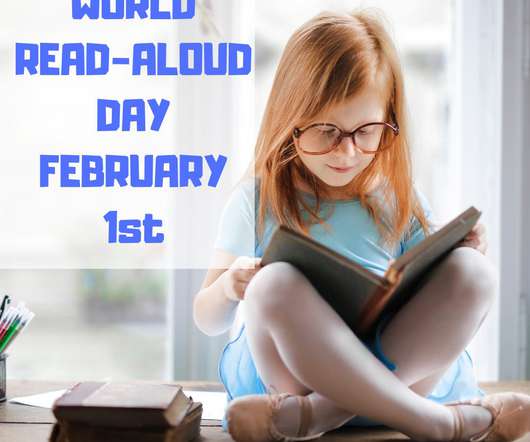














Let's personalize your content