16 Free Resources for Schools Who are Closing Due to Coronavirus
The CoolCatTeacher
MARCH 9, 2020
From the Cool Cat Teacher Blog by Vicki Davis Follow @coolcatteacher on Twitter As we struggle with the coronavirus COVID-19 health crisis, many of us educators are figuring out how to prepare to teach online. Note: This doesn’t discuss the policy issues involving meals, access, and equity but is meant to get you started and prepared.





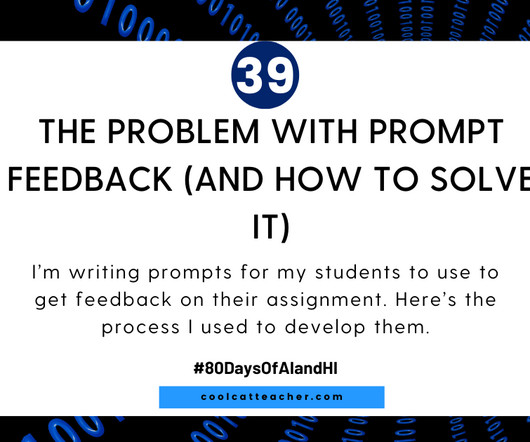

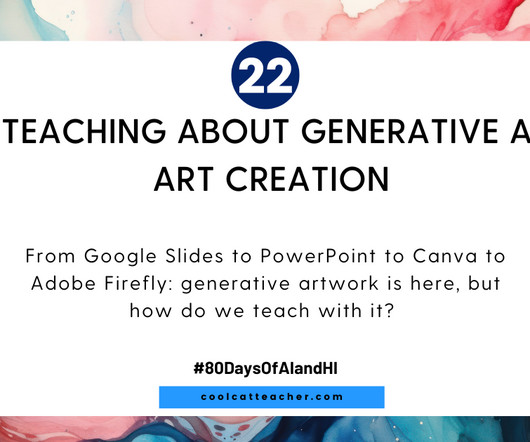
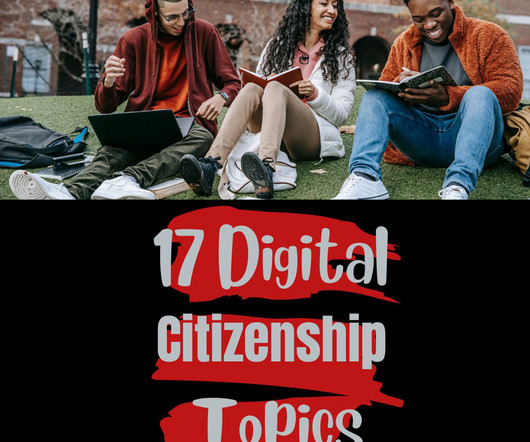






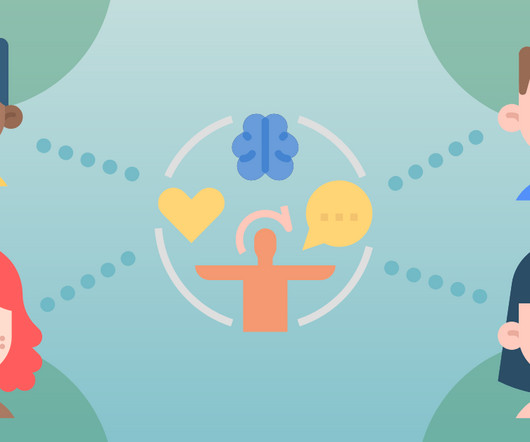








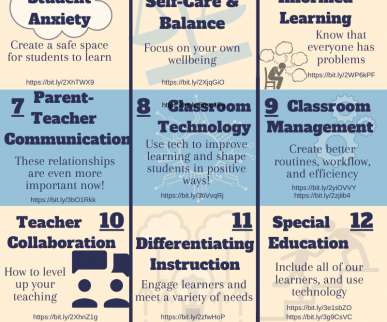



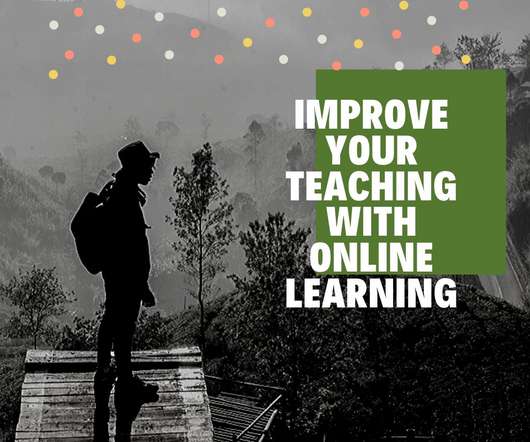
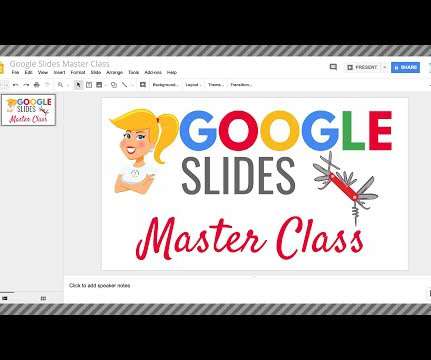

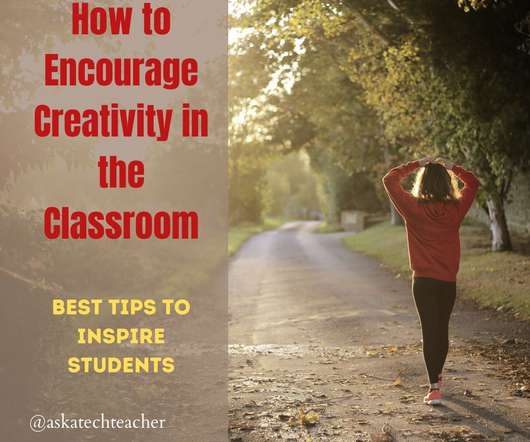
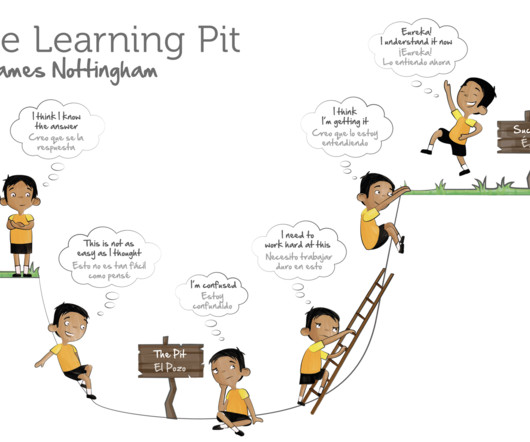



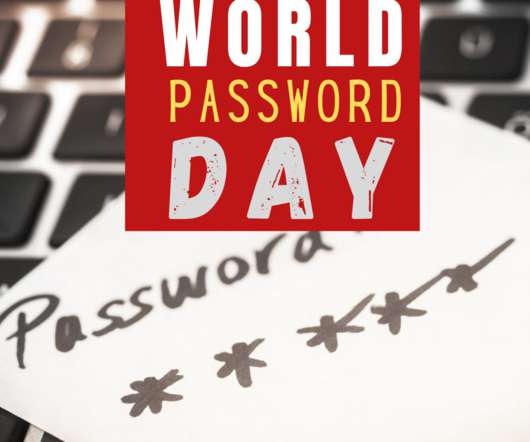





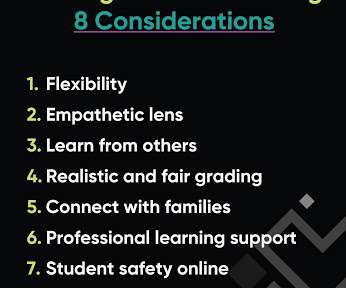
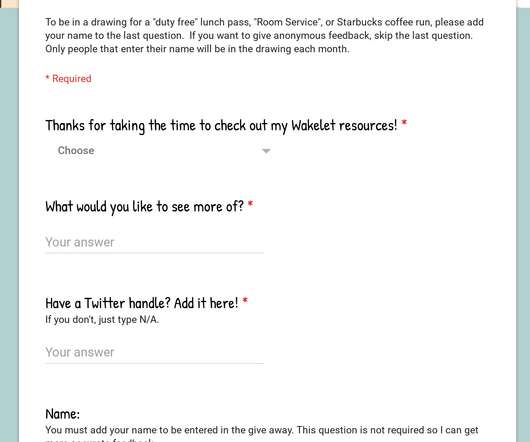









Let's personalize your content