Moving Schools Forward With BYOD
A Principal's Reflections
MARCH 1, 2012
I visited Eric’s High School on February 24 th to observe Bring Your Own Device (BYOD) and his implementation of a contemporary learning environment. These multiple choice questions were accessed through the website Polleverywhere.com to assess student understanding via an instant audience feedback system. I was impressed.




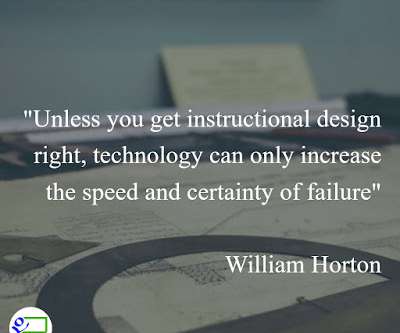
























Let's personalize your content