5 Best Chromebook Apps for Recording Audio
Educational Technology and Mobile Learning
JANUARY 2, 2023
Next, click on share to access various sharing options including: a unique generated link, share directly to social media, share as a QR Code, Download to your local drive, or embed your recordings in your blog or website. No sign-up or software download is required. No sign-up or software download is required.

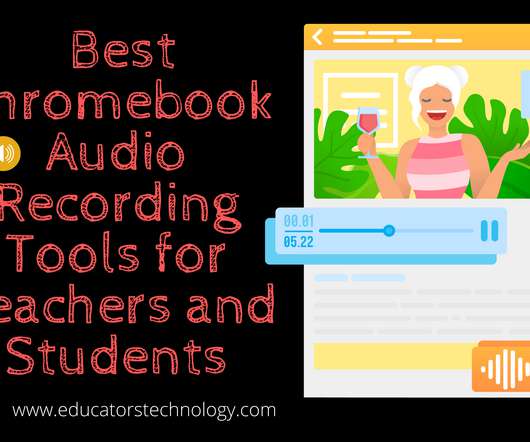
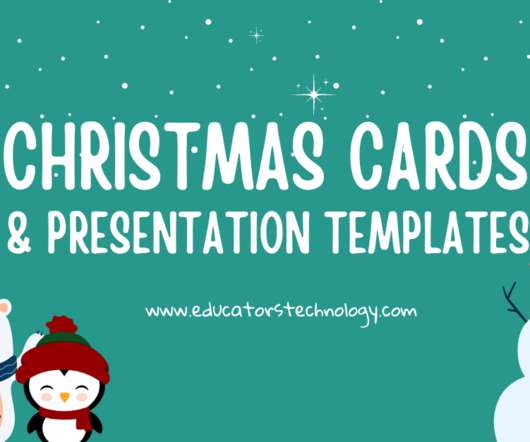
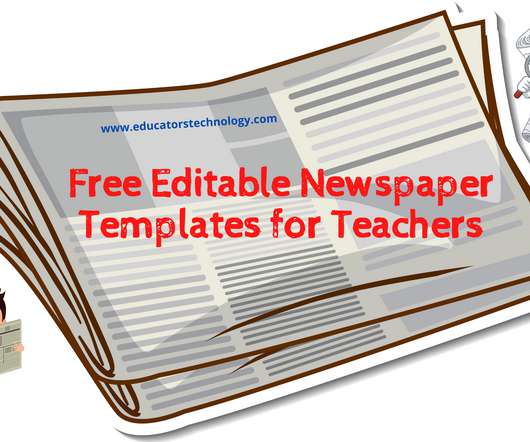


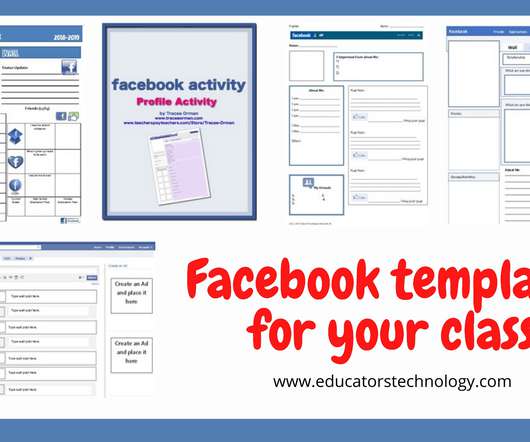
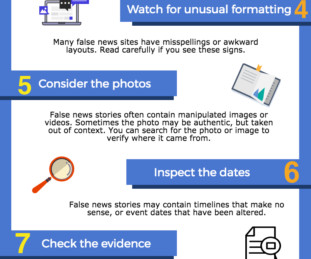



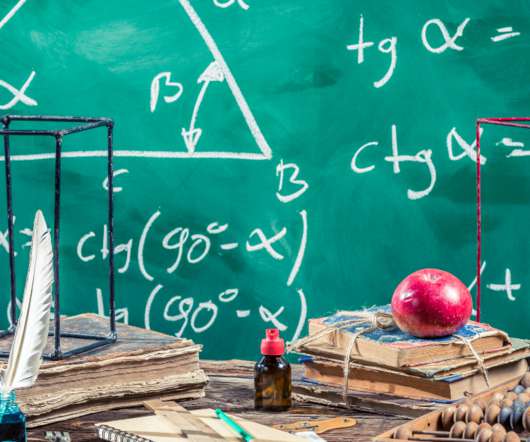



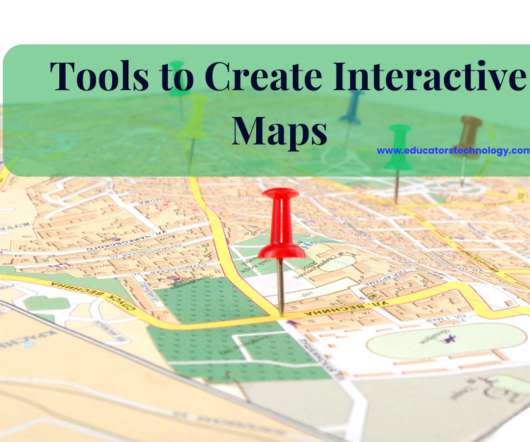


















Let's personalize your content