How to Assess Digital Literacy
Ask a Tech Teacher
APRIL 13, 2020
Students will want to be facile with not just keyboarding and word processing but search and research, video and audio tools, communication tools (such as would be needed to collaborate and meet online), project completion tools (such as slideshows and online posters), and share tools to collaborate on projects. NorthstarDigLit.







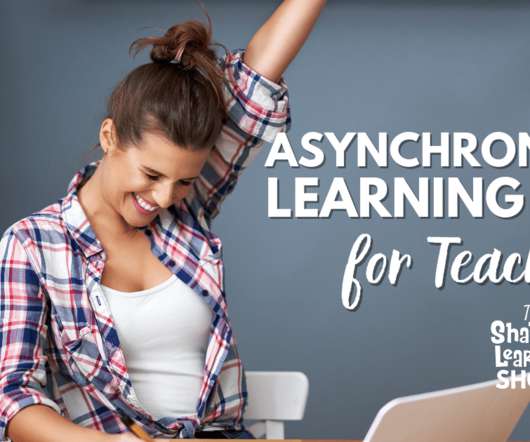










Let's personalize your content