30 Apps to Spread and Enjoy Some Holiday Cheer
Teacher Reboot Camp
DECEMBER 1, 2017
Create digital cookbooks, journals, or digital stories as gifts with Book Creator (iOS/Android), Buncee (Web/iOS), and Storykit (iOS). Create a holiday photo video slideshows using Magisto (Android/iOS), iMovie, Flipagram (Android/iOS) or Google Photos (Web/Android/iOS). . Find more ideas and resources here.



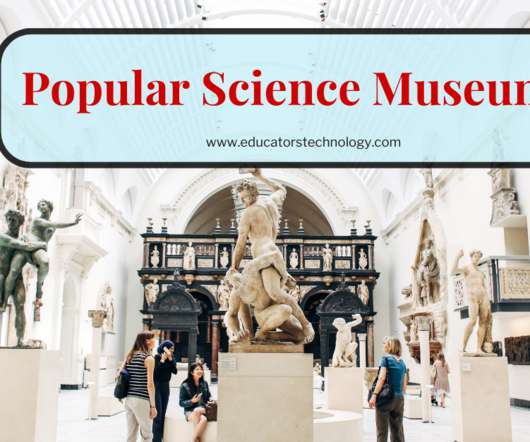



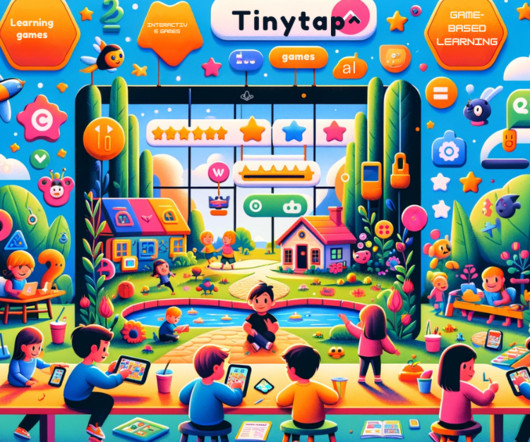
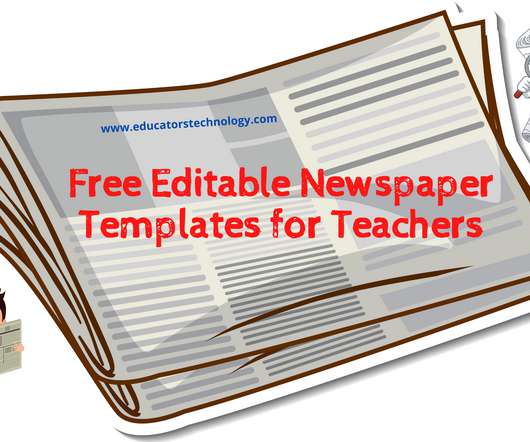













Let's personalize your content