BetterLesson and Adobe release 300+ strategies for creativity, student engagement
eSchool News
OCTOBER 29, 2020
As educators across the country work tirelessly to provide engaging lessons in new and ever-changing environments, there are still understandable concerns about low student engagement, low teacher morale , and a lack of professional development to meet teacher and students’ needs.





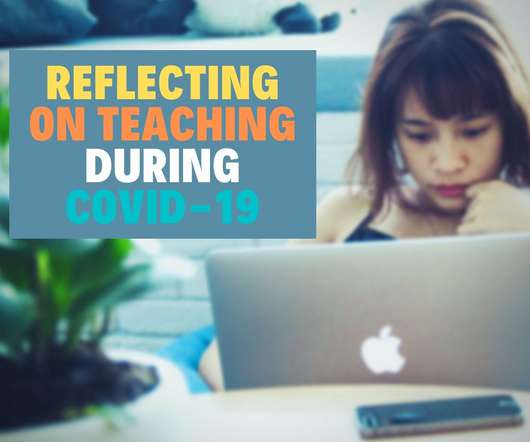




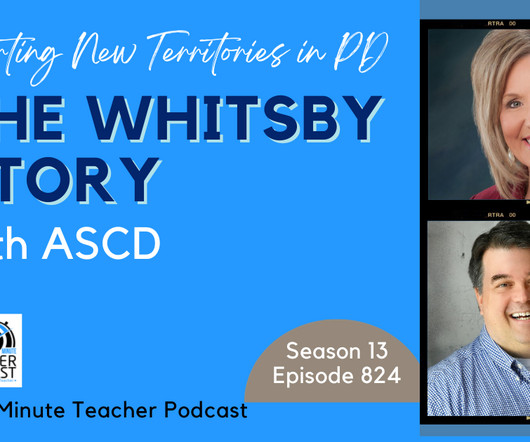



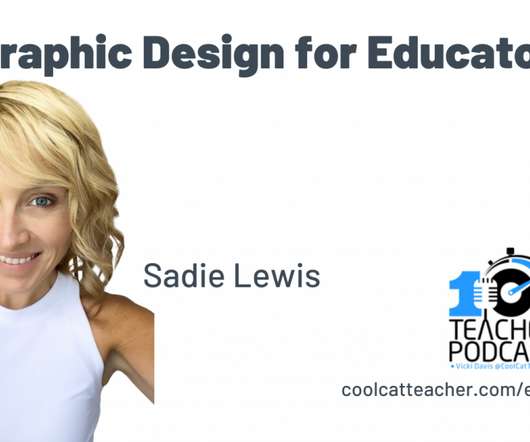





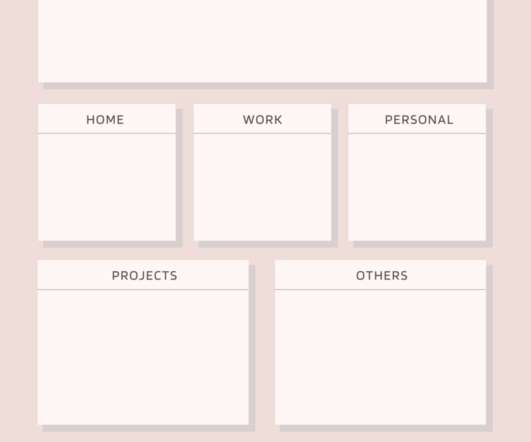
















Let's personalize your content