Chrome Can: Creating eBooks with Chromebooks!
Dr. Shannon Doak
OCTOBER 24, 2018
Chromebooks can do all of these things including creating eBooks. Chromebooks can read and create both of these formats. Chromebooks can read and create both of these formats. Portable Document Format was created by Adobe and released on June 15, 1993. Chromebooks can create PDF’s in multiple ways.



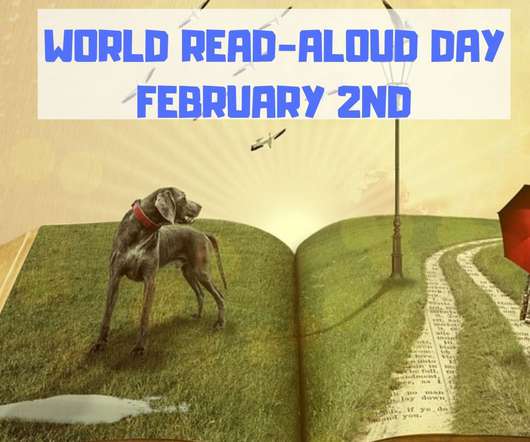


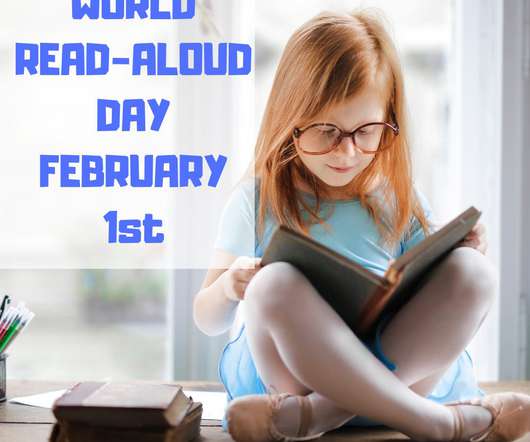

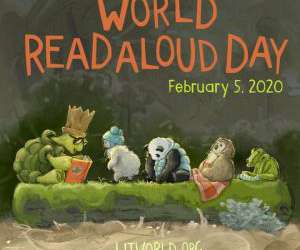
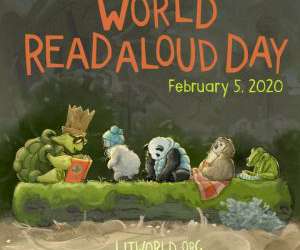



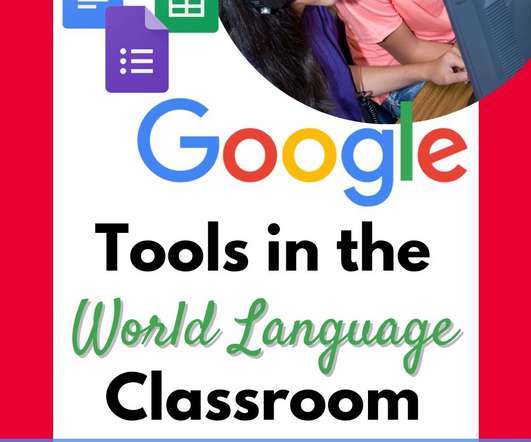

















Let's personalize your content