How to minimize cheating in online assessments
Neo LMS
NOVEMBER 26, 2020
As the name suggests, the proctoring feature ensures that assessments are carried out safely. Through this feature, you typically limit students’ access to assessments until the day of the exam. For example, you can give out access codes, only publish the assignment at the start time, and limit access to specific IP addresses.



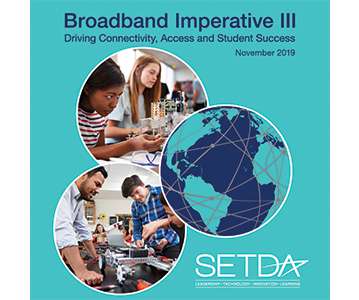






















Let's personalize your content