10 Things You Didn’t Know About Google Meet – SULS0110
Shake Up Learning
MAY 18, 2021
The post 10 Things You Didn’t Know About Google Meet – SULS0110 appeared first on Shake Up Learning. In this episode with Shake Up Learning Trainer and Community Manager, Pam Hubler, we explore the new updates to Google Meet. 10 Things You Didn’t Know About Google Meet. Google Meet is all grown up!






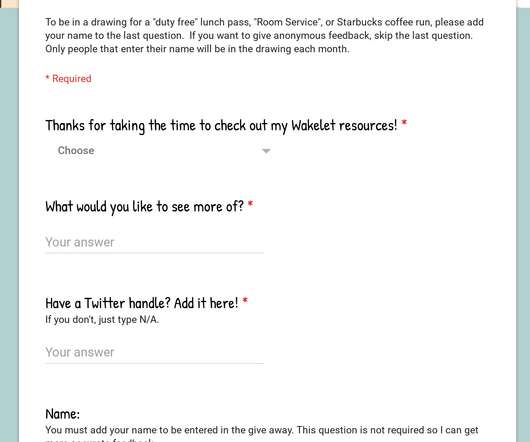














Let's personalize your content