15 strategies on how to use technology in the classroom
Hapara
DECEMBER 18, 2023
? Listen to an audio version of this post: [link] While edtech tools are in most classrooms, not every educator understands how to use technology in meaningful ways. Read on to learn how to use technology in the classroom to truly engage students. Everything was then placed into Google Drive.









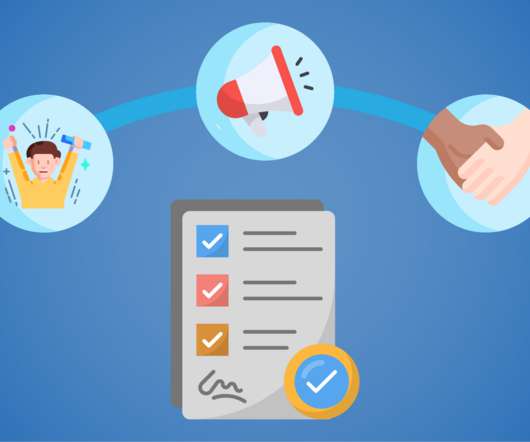




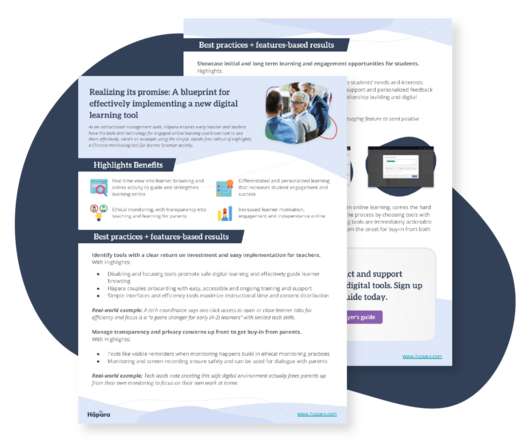











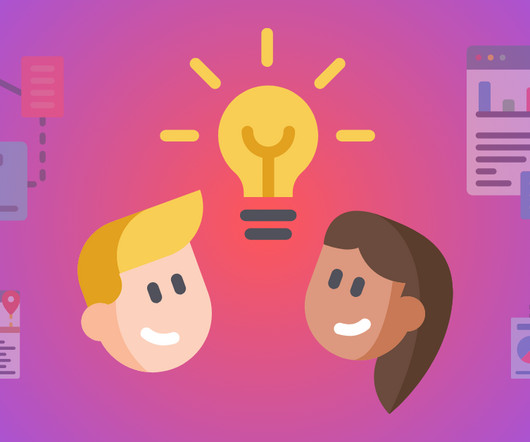



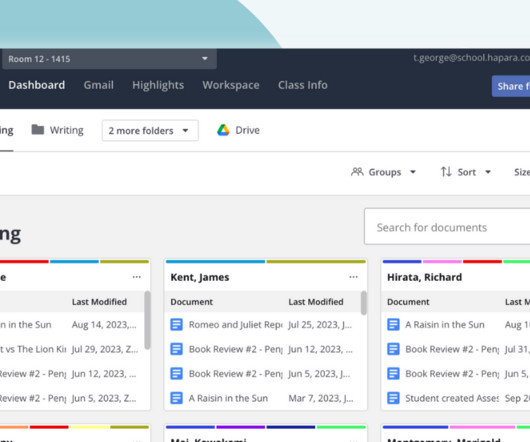









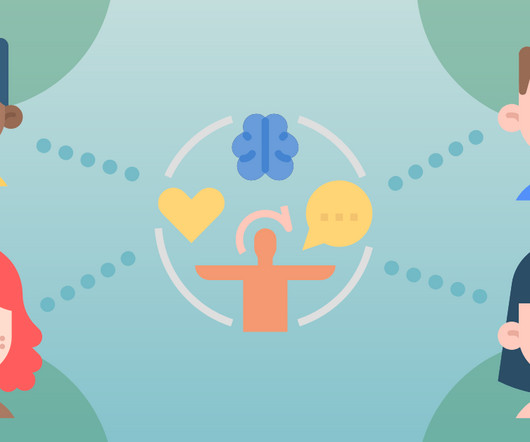













Let's personalize your content