6 Must-reads for This Summer
Ask a Tech Teacher
MAY 29, 2020
See what you think: Bold School: Old School Wisdom + New School Technologies = Blended Learning That Works. In Bold School, Kieschnick lays out an effective, workable education framework that blends common sense with technology while reminding teachers that tech is a useful tool for achieving pedagogic goals, not the opposite.

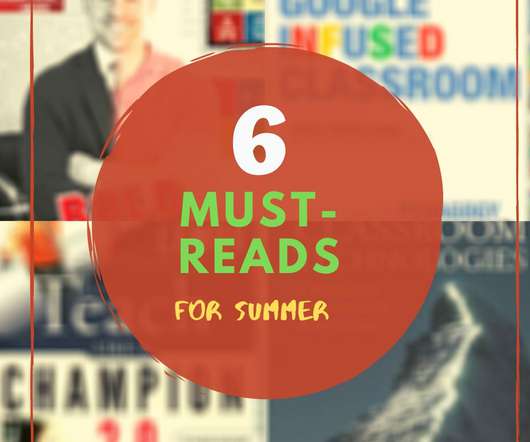


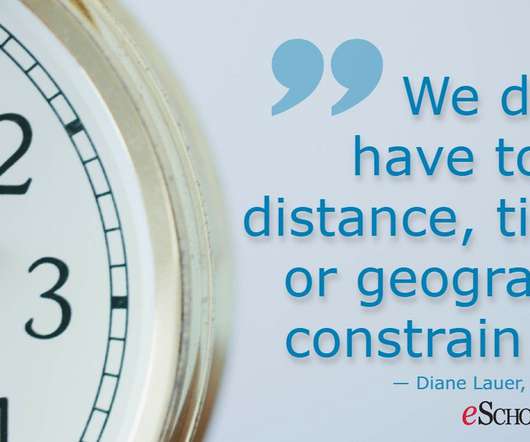

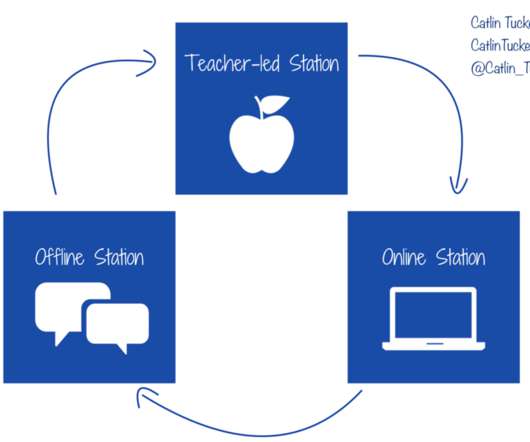










Let's personalize your content