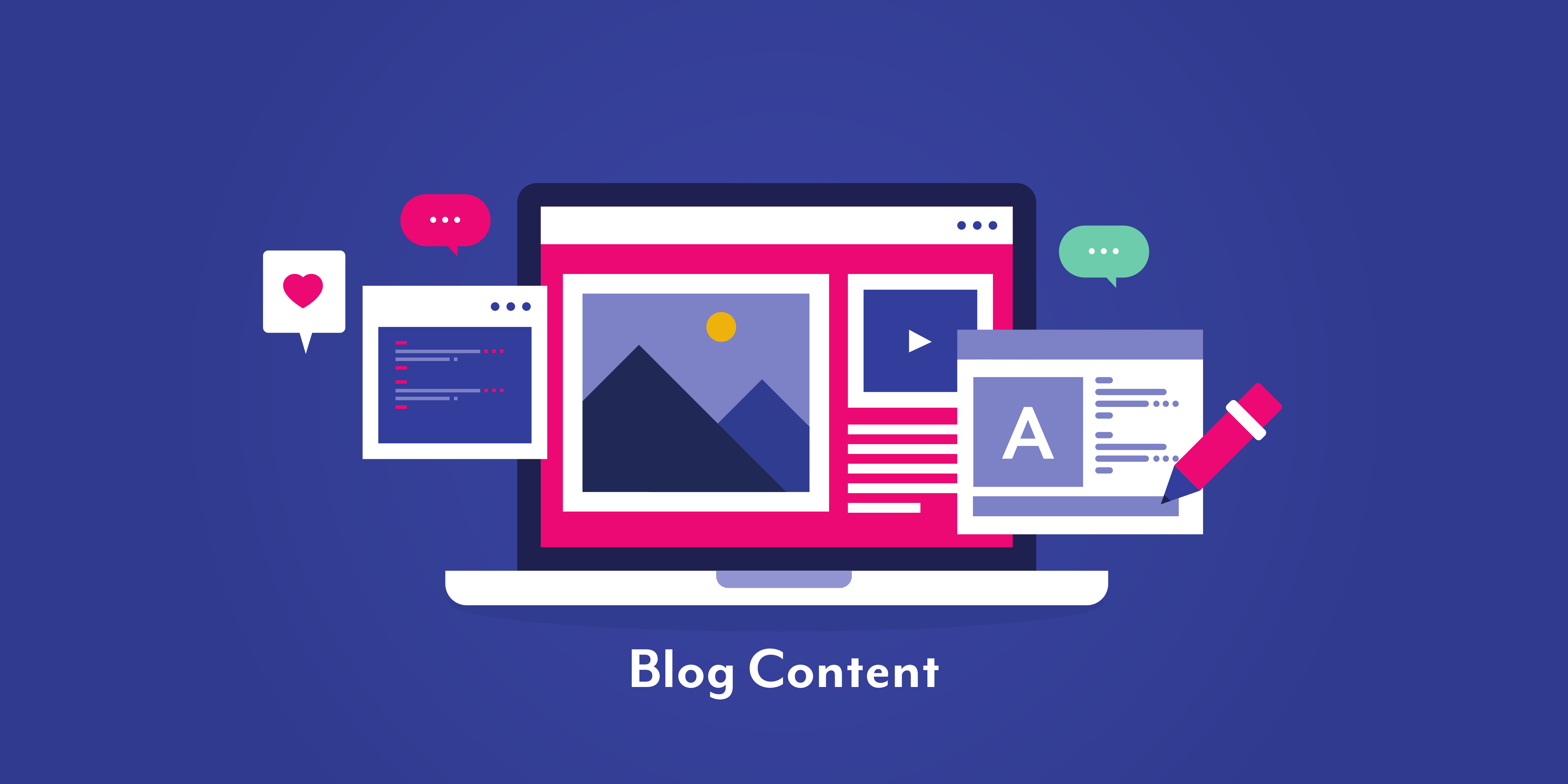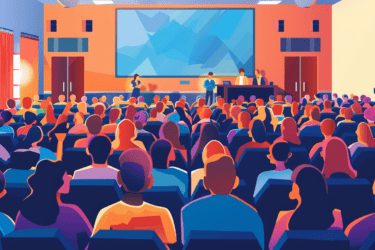AI is a polarizing topic – writers tend to perceive it as a magic pill or an industry-killer. The reality, as usual, is somewhere in between and significantly depends on how we use this ground-breaking technology.
Nowadays, the challenge is learning to implement AI ethically and make the best of it to facilitate the work and inspire growth. Think of using AI to write an article not instead of us but with us, enhancing our skills without substituting the author.
We are strong supporters of an evidence-based approach. So, why talk about theory when we can illustrate the strategies we describe by actual action? Today, we will write a blog post on How To Write A Blog Post With AI…well, together with AI. Let’s see how we can implement Chat GPT prompts and check the result with Chat GPT plagiarism checker to prevent accidental AI plagiarism.
Nurture your ideas
First and foremost, remember it is you who is composing the text. We ask AI for some tips but don’t invite it to write the article instead of us. So, after putting together some things we plan to express in the post, we can ask Chat GPT for additional ideas in case we have missed something.
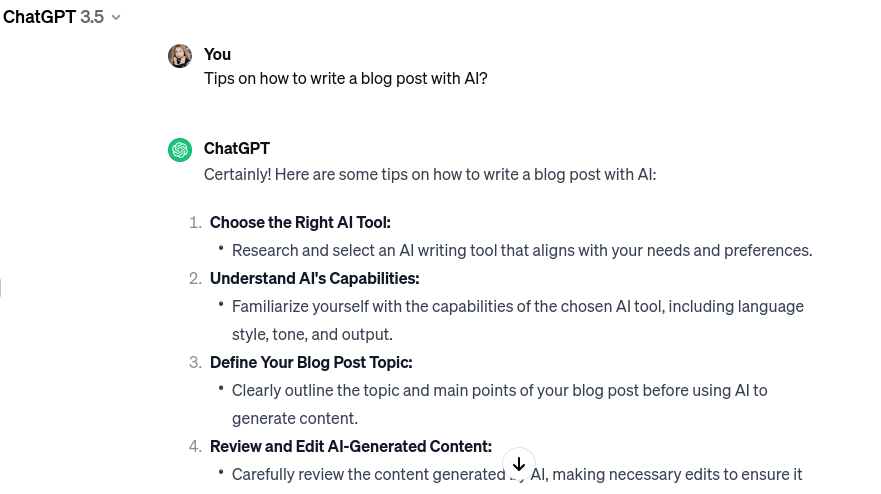
Not all AI’s suggestions align with our plan, but we can borrow some. For instance, Chat GPT reminded us that AI can look for keywords and SEO-optimize the text, making it easier for the readers to find. Let’s include this in our article.
Pick the keywords
AI-powered blogging is far broader than simple text generation. Artificial intelligence can help you with keyword research and implementation to make your content more visible.
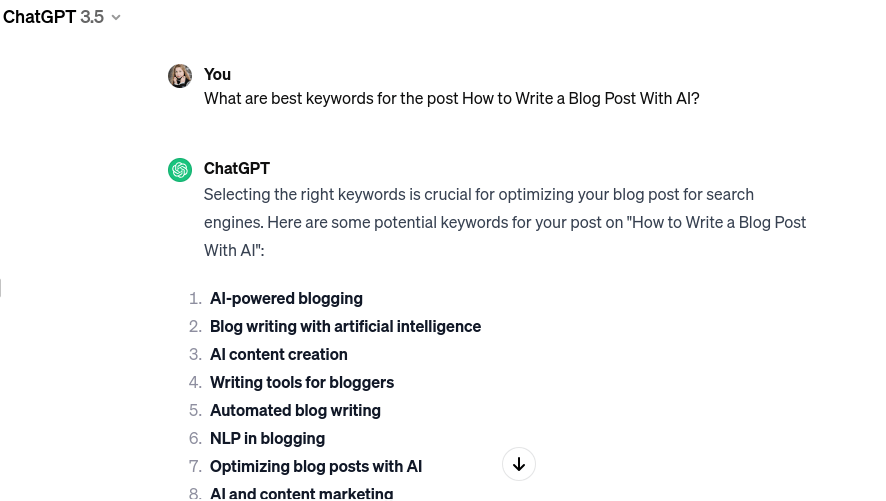
We have also received some advice regarding optimizing blog posts with AI and using keywords in our writing.
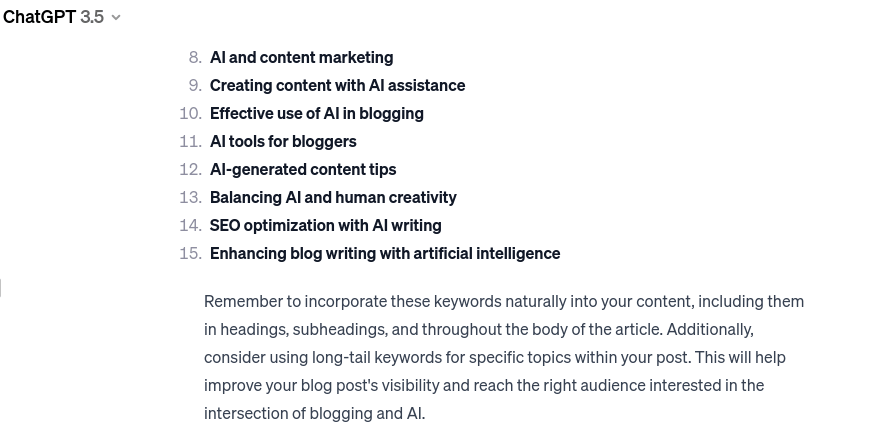
Furthermore, there is a full range of free and paid AI-empowered blogger tools solving different problems, from title generation to text rewriting.
Enrich vocabulary
Being out of words happens even to the best writers. AI can give a gentle push, help us find synonyms so we don’t describe the landscape as “beautiful” for the thousandth time, or prompt an appropriate collocation. “AI is a polarizing topic,” we wrote in the first sentence of this article, and it was Chat GPT that helped us to recall the expression.
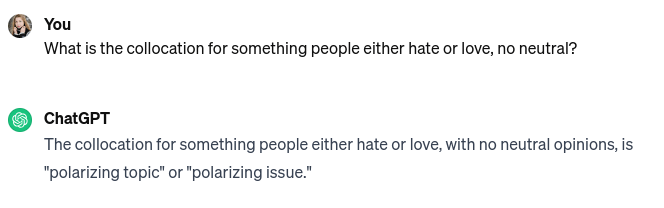
Study the topic
Next, we want to address the ethical concerns regarding AI usage in content creation. We have discussed some points in the introduction, and now it’s time to ask Chat GPT to dig deeper.
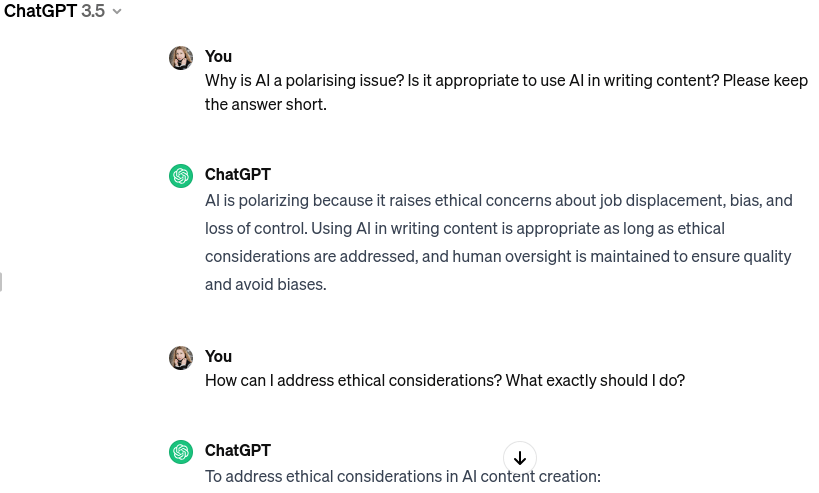
Indeed, it seems we haven’t mentioned the fact that AI can be biased. Let’s see how we can minimize the risks in this case.
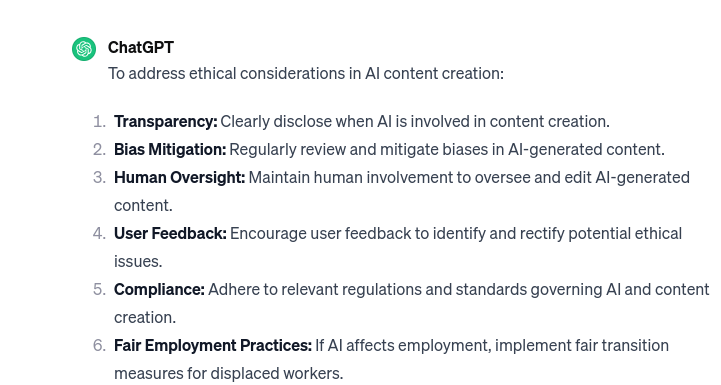
Well, we have warned you that we are writing this text together with AI, editing and double-checking each and every step. Seems we’re all good! It is time to move to the last but not least important topic we want to highlight: AI plagiarism.
Enhance with the facts
So, we state that AI does not create original content. Why should you take our word for it? You shouldn’t, and no one does, as fact-checking rules the modern informational world. To build trust with the reader, blog writers should mention facts. AI can help to find some. We check our opinion first.
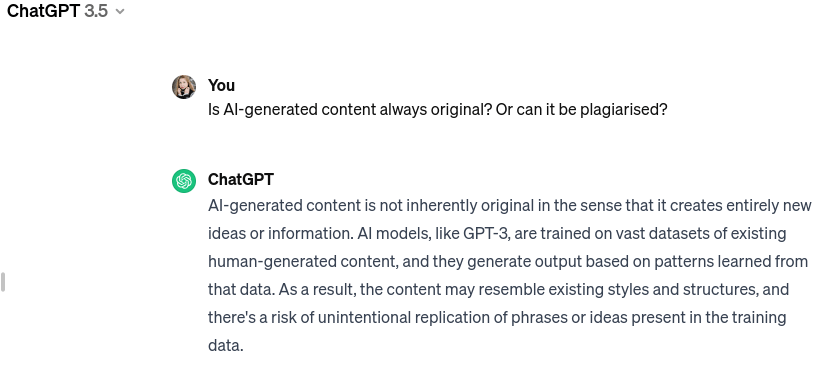
It seems that our judgment is correct. Let’s find some facts, then.
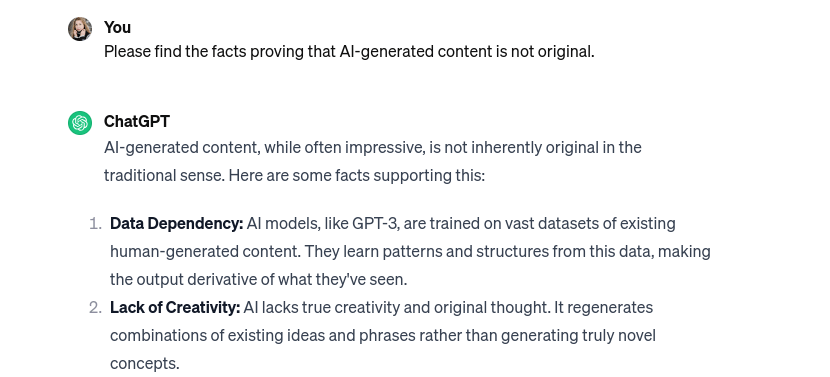
One can also ask Chat GPT for examples, comparisons, or explanations to make the writing more comprehensible for the reader.
Check for originality
Now that we know AI can plagiarise, we should check our writing for originality to avoid unintended plagiarism before publishing our blog post. We’ll use the PlagiarismCheck.org tool to check plagiarism and detect AI traces that can occur if we copy-paste AI-generated content without properly reworking it.
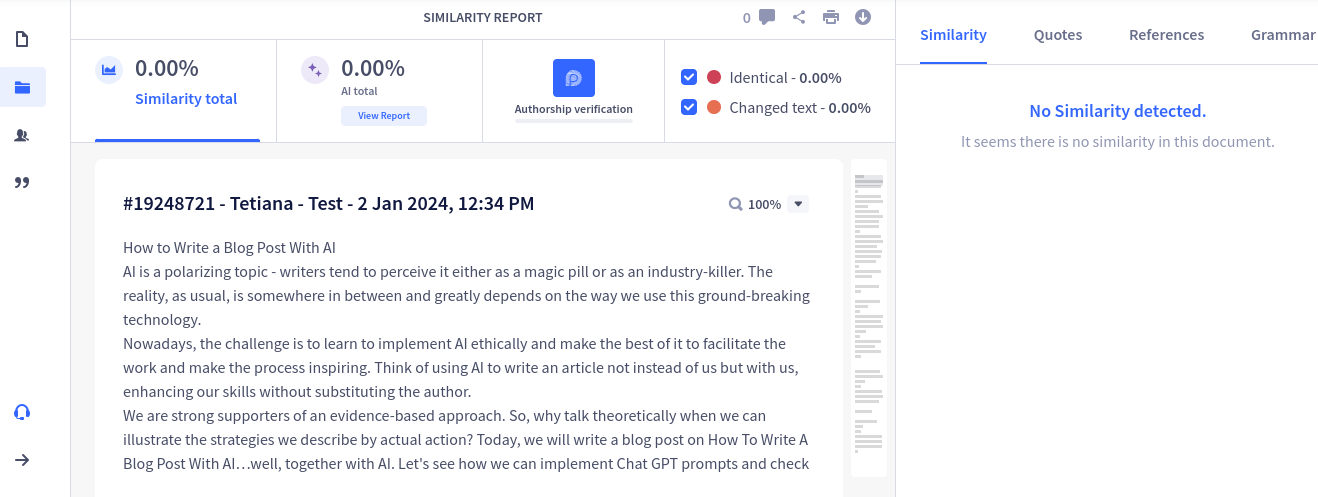
Well, we have worked on composing this text from scratch, only consulting with AI for ideas. So, no plagiarism and no AI traces detected! But we prefer to be safe than sorry. That’s why always check for similarities even when creating original content to avoid accidental plagiarism.
Now we can reread the article and press “Publish”!
PlagiarismCheck.org stays on guard of the originality of your writing. Focus on the joy of self-expression, and we will ensure the result is grammatically correct, properly cited, and plagiarism-free!