Unlock Your Second Brain: A Guide to Choosing the Best Digital Notetaking App
The CoolCatTeacher
FEBRUARY 27, 2024
We all need to find a system that works for us and we need to choose tools that align with our individual preferences and workflows. In this show, I will cover digital Note taking notes on selecting your own system. This is my replacement for Wiki spaces. So pick your workflow, pick your system, and there's a lot of templates.












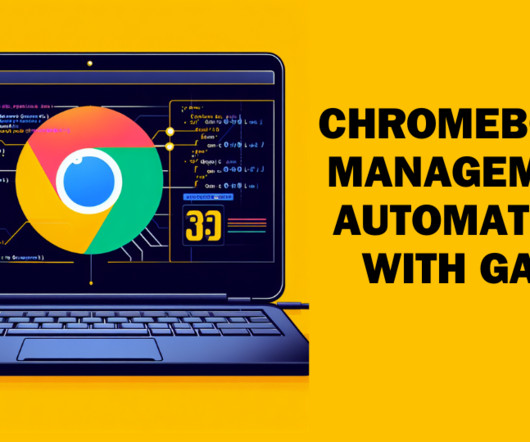



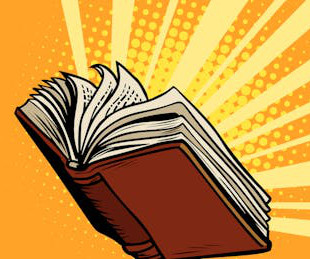
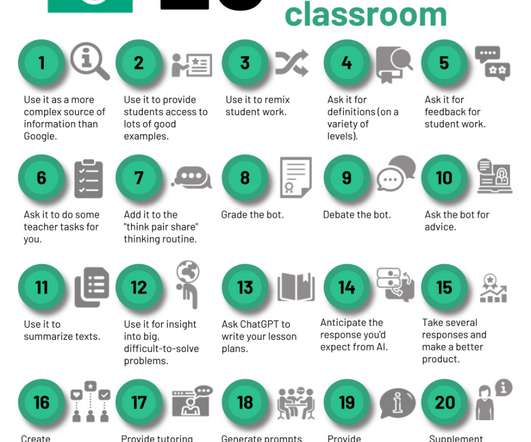




























Let's personalize your content