Why Effective IT Leadership Must Have Inclusive Technology Systems
EdTech Magazine
MAY 24, 2023
That was until a team of teachers, therapists and technology staff worked to find a solution. They attached a tablet loaded with text-to-talk software to her chair, and those educational technology tools changed her life. Public Schools, to a wheelchair and prevented her from speaking or fully participating in learning activities.


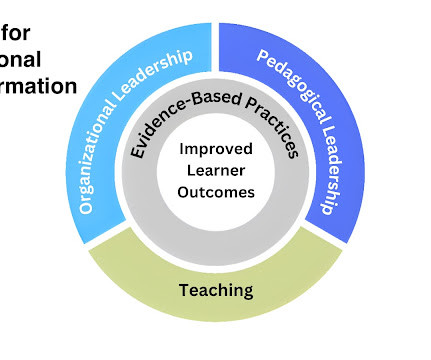








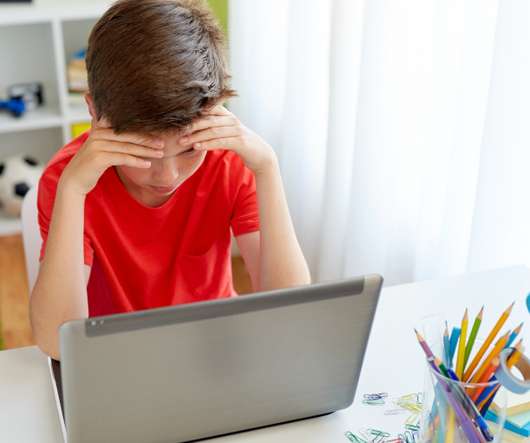



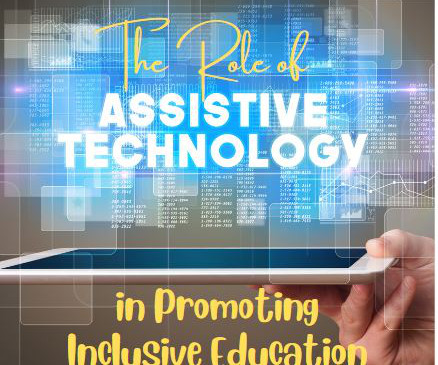


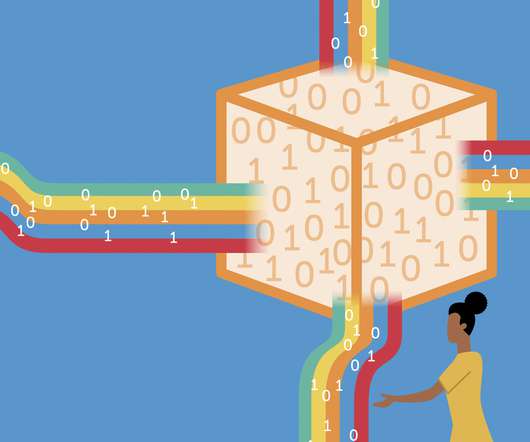

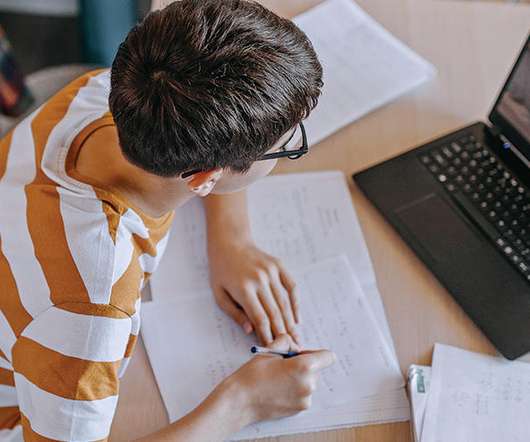





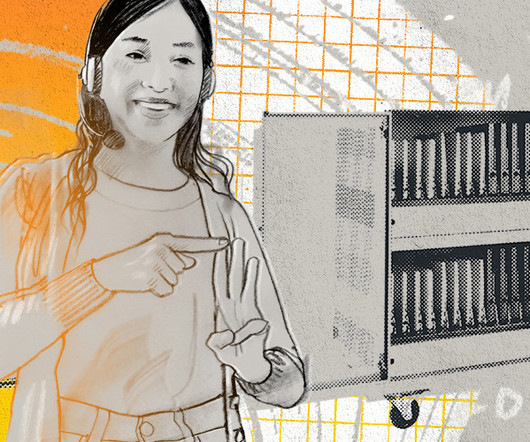


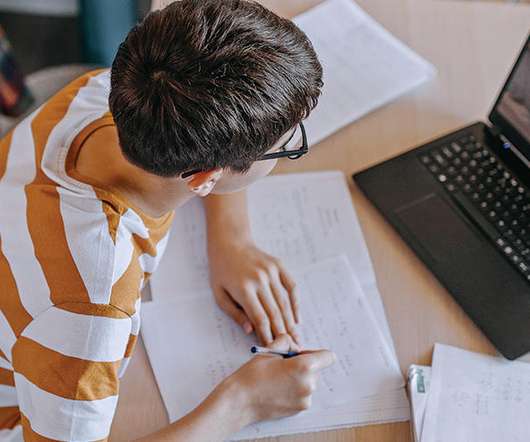
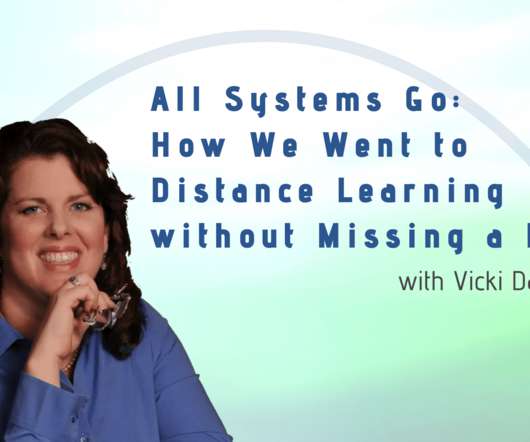




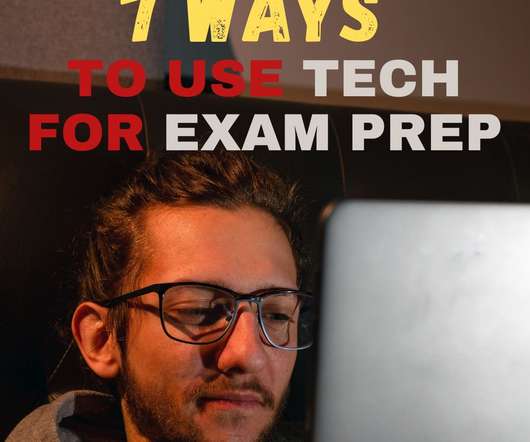

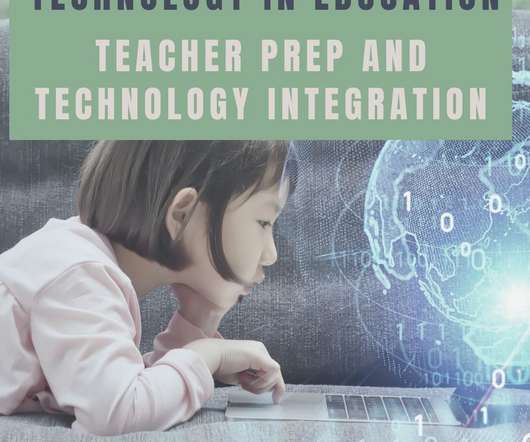

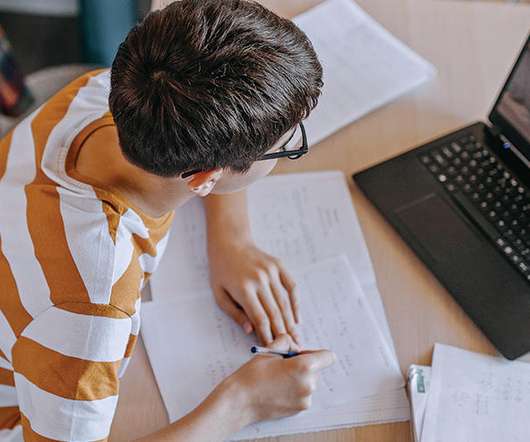

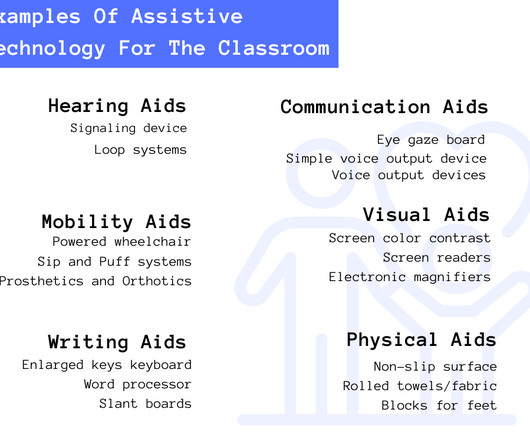












Let's personalize your content