5 Practical tips for online teaching in times of disasters
Neo LMS
MARCH 26, 2020
A good strategy is to work on lessons and assignments directly in the platform and only hit the publish button once you feel satisfied with your work. There are many ways to communicate, both synchronous (chat, web conferencing), and asynchronous (online forums, wikis).









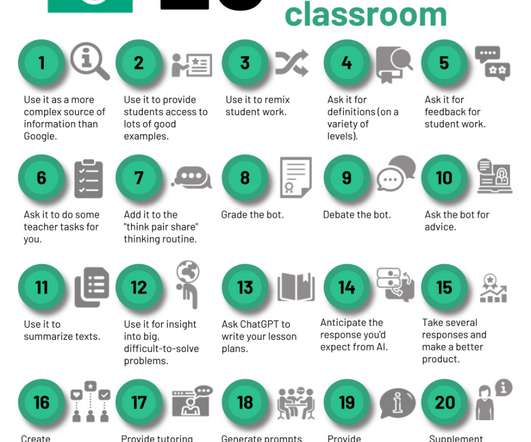











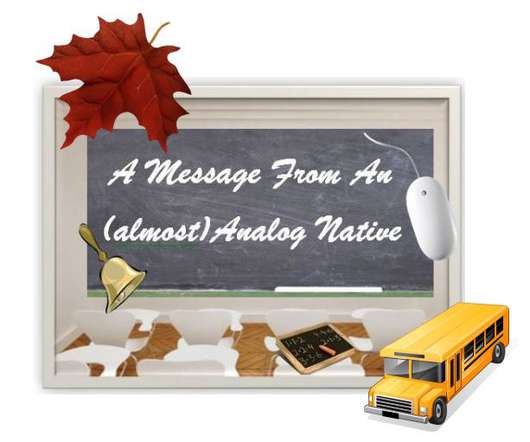











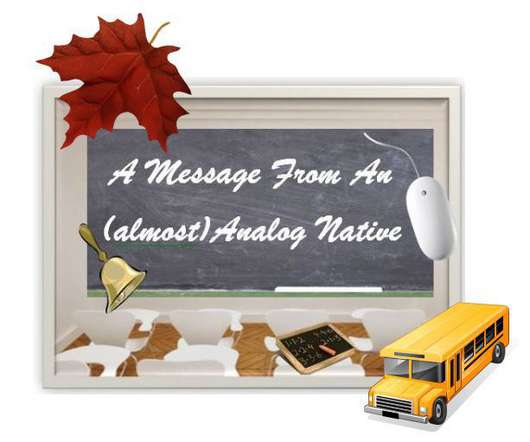











Let's personalize your content