I wanted to compile some of the most popular Pear Deck resources I’ve created, which answer most of the FAQ’s I’ve received in the past month. I hope that these videos & tutorials can help you or any teachers you work with.
Please feel free to reach out via email or in the comments section if I can share anything else that would help!
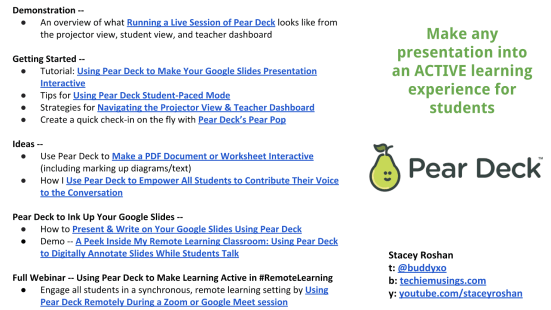
This looks to be a superb set of resources Stacey. I’m going to investigate further (when I have the time, so 2 months from now…). I have thought of seeing about integrating Pear Deck for some time and our school has a license (bonus).
I am curious though: do you see Pear Deck interactives as different from MCQ in EDPuzzle, for example? I have videos I push through EDPuzzle (via a Google site) and all of those videos have a few MCQ. This seems quite similar to what you are doing with Pear Deck. Or am I missing something else (I’ve not yet looked through many of your resources, just the “Pera Deck – Tutorial”.
Stay safe and stay healthy.
James (in Ottawa)
Hi James — Thanks for your kind words! And great questions. I personally use Edpuzzle and Pear Deck for different purposes. I use Edpuzzle within the videos I assign to do a learning check and also get a sense of any questions students have before they come into class (since they do that for homework). In class, I use Pear Deck to actually solve problems or show their solution process for getting at an answer. I really think of it as a launching point for our class discussion. I’ll ask something through the Pear Deck, give wait time for all students to respond, and then pull those responses (anonymously) up on the classroom projector. We can then talk about what the class is saying instead of just one student answering or me putting up my own correct solution for students. It gives us the chance to dig into the correct and analyze the incorrect, and it allows some of the quieter students who might not speak up… or the kids who need that wait time to process… a chance to have their response seen without having to raise their hand first. That is a summary of how I think about the tools in my classroom :) I hope that helps as you think through what tools work in your setting!