ISTELive 23: What’s Going On? Some Big Announcements from Microsoft
The CoolCatTeacher
JUNE 24, 2023
From the Cool Cat Teacher Blog by Vicki Davis Follow @coolcatteacher on Twitter ISTE has always been an important source of learning for me, and any year I can come to the live conference is a good year for me in terms of innovation. Important Microsoft Announcements. I’ll take you with me, so follow me on my social media.






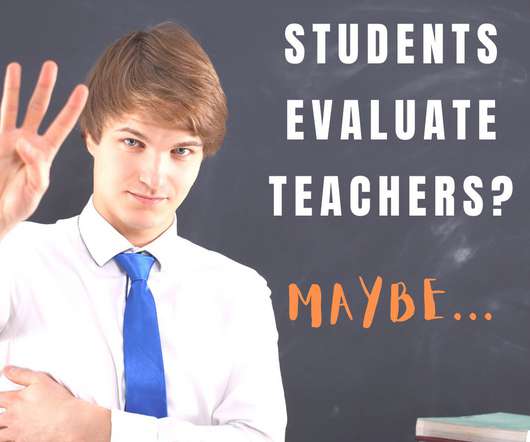
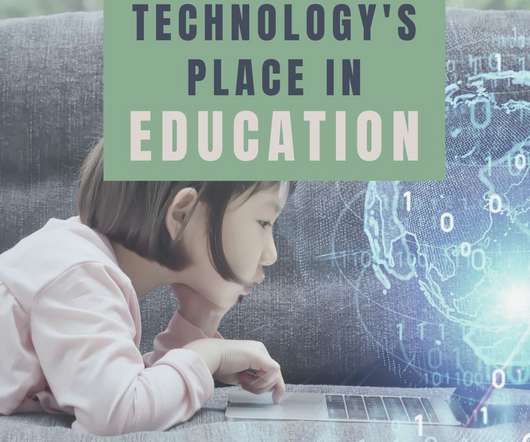
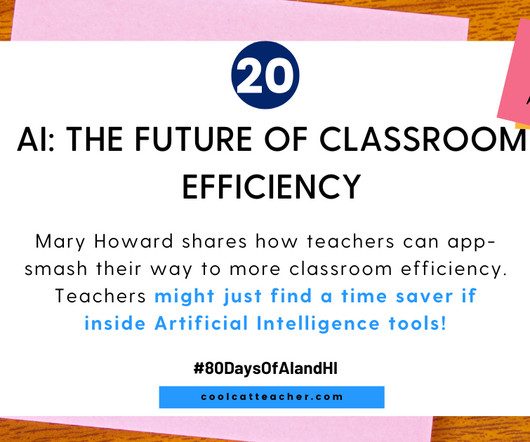

















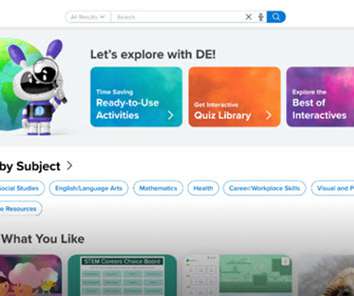







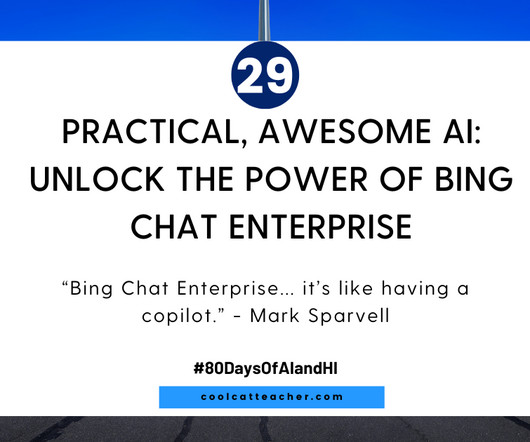


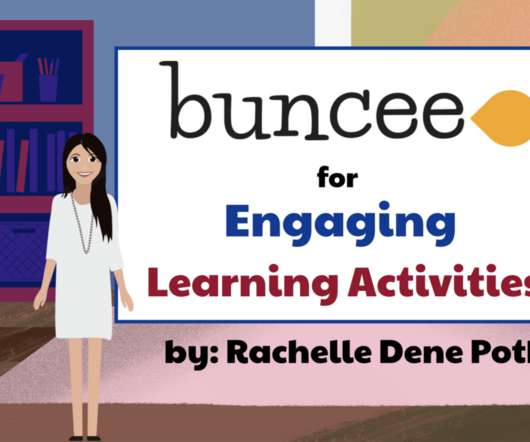


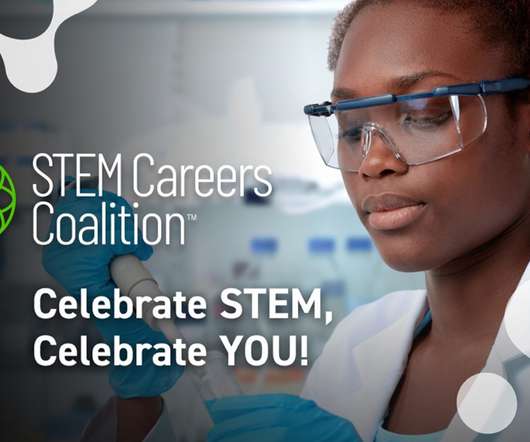
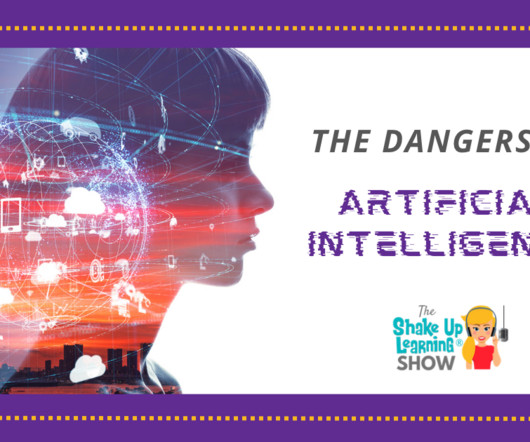
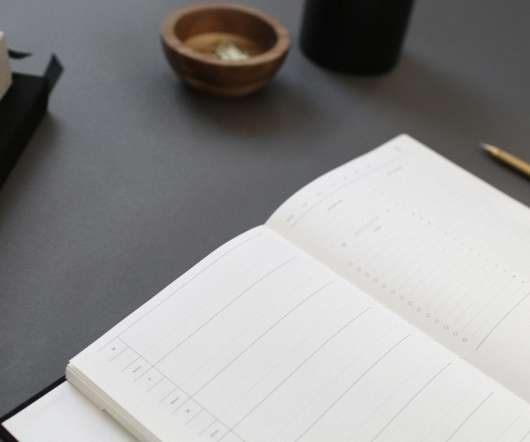









Let's personalize your content