Make your LMS a social learning platform
Ask a Tech Teacher
AUGUST 8, 2018
Vivek Singh, education professional and contributor to Ask a Tech Teacher, has some interesting ideas on using your native LMS as a social learning platform. These photo-stories would prove as a valuable resource for generations to come. What makes your LMS a social learning platform? Breakout rooms.











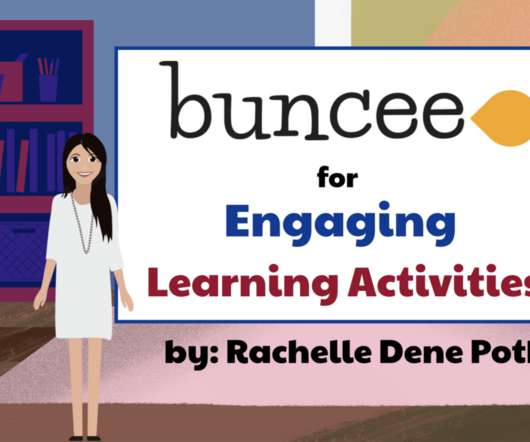

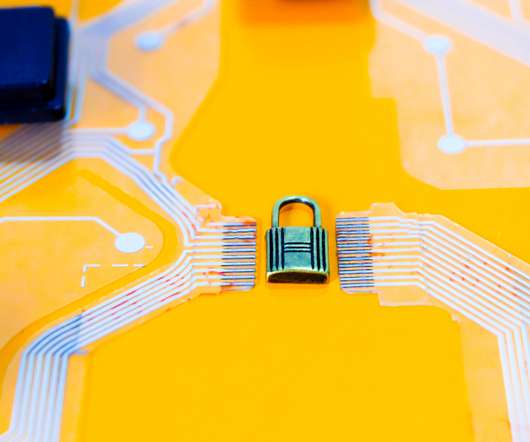

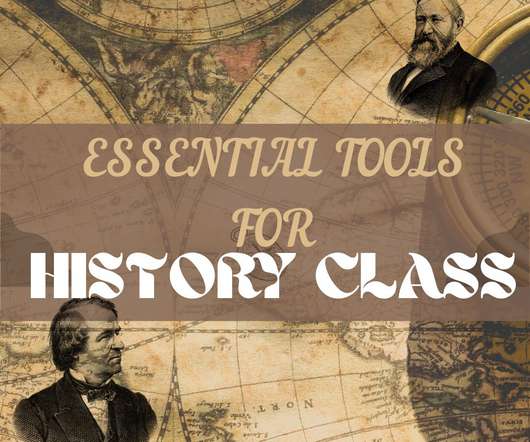


























Let's personalize your content