What Schools Can Learn About Communication From the Vatican’s Former Social Media Chief
Edsurge
MARCH 19, 2019
In 2017, Monsignor Paul Tighe may have been the only priest amidst a sea of techies at South by Southwest (SXSW), where he spoke about his past experience serving as Secretary of the Pontifical Council for Social Communications for the Catholic Church. Think “social media director” for the Catholic Church.)




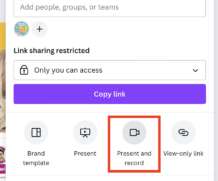
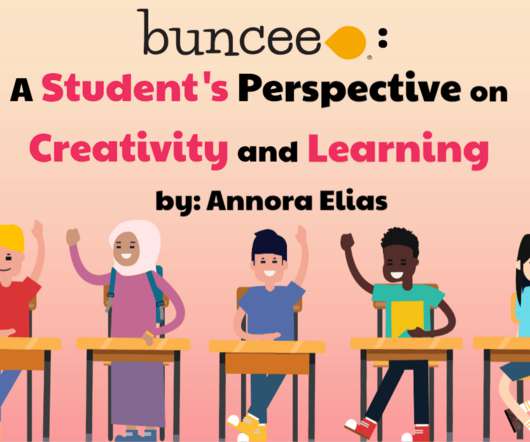





























Let's personalize your content